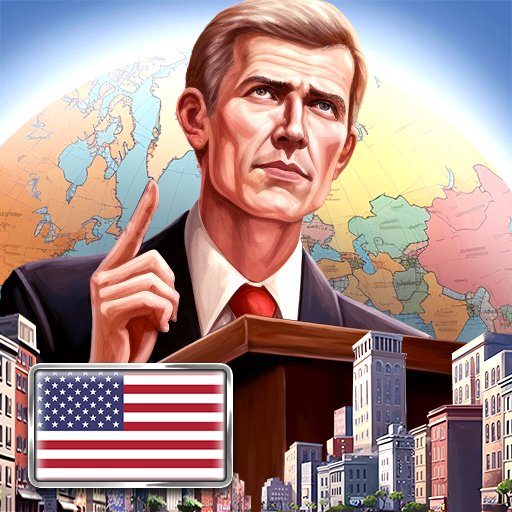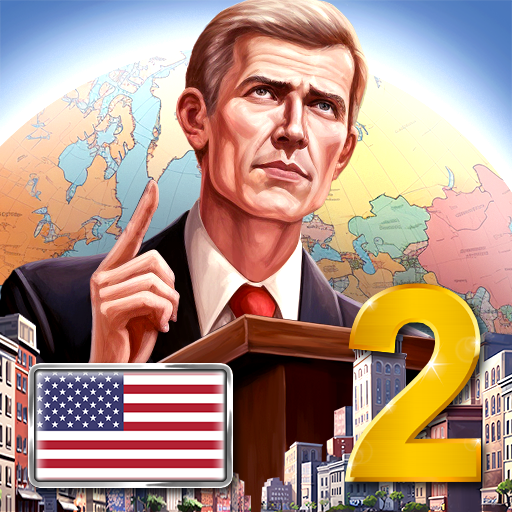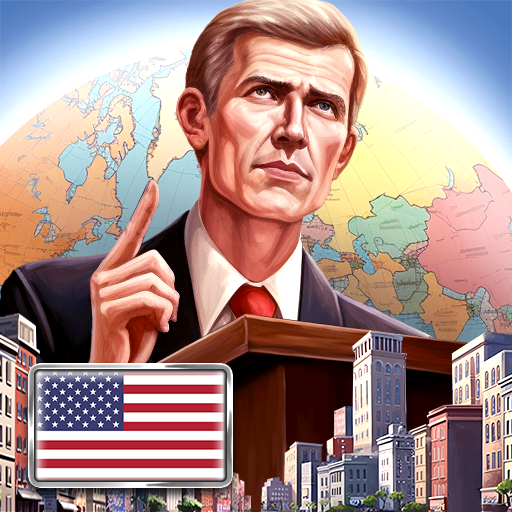President Simulator Lite
Play on PC with BlueStacks – the Android Gaming Platform, trusted by 500M+ gamers.
Page Modified on: Jan 10, 2025
Play President Simulator Lite on PC
Are you sure? Prove it! The "President Simulator Lite" game lets you rule one of the 163 modern countries. Politics, the media, espionage, natural disasters, wars, taxes, crime fighting… Show your strength, wisdom and perseverance. Build a build a superpower that dictates its rules, otherwise the world will smash your country.
Managing a country isn't easy. Yet you'll succeed! See for yourself.
• Over 50 unique plants and factories, more than 20 ministries and departments
• Change ideology, state religion, join international organizations
• Influence the country and the world using researches, espionage, politics, diplomacy, and religion
• Suppress rebels, stop strikes, epidemics, prevent disasters, protect the country from invasions
• Declare wars, conquer other countries, control conquered lands or grant them independence
• Build embassies, conclude commercial and defence agreements, take out loans from the IMF to develop your country
• Monitor the news about what's happening in the country and in other lands
• Improve the President rating
• Enjoy the game at any time: running this app does not require the Internet
Play President Simulator Lite on PC. It’s easy to get started.
-
Download and install BlueStacks on your PC
-
Complete Google sign-in to access the Play Store, or do it later
-
Look for President Simulator Lite in the search bar at the top right corner
-
Click to install President Simulator Lite from the search results
-
Complete Google sign-in (if you skipped step 2) to install President Simulator Lite
-
Click the President Simulator Lite icon on the home screen to start playing