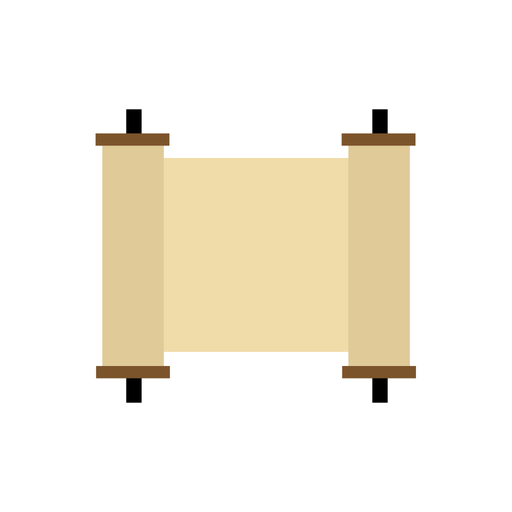このページには広告が含まれます

OnYourWay Hallacha Machshava
Educational | OYW
BlueStacksを使ってPCでプレイ - 5憶以上のユーザーが愛用している高機能Androidゲーミングプラットフォーム
Play OnYourWay Hallacha Machshava on PC
OnYourWay (Uvelechtecha Baderech) the biggest Jewish books app is coming to the android world,
On Your Way - the bigest free jewish iphone hebrew reader,
conatains:
Shulchan Aruch, Tur, Shulchan Aruch Harav, Sefer Hachinuch and lots of other books,
if the Hebrew is LTR read the help for solution
OnYourWay Full version (120MB) direct link:
http://mobile.tora.ws/android.html
OnYourWay Yesod:
https://play.google.com/store/apps/details?id=oyw.tnc
OnYourWay Halacha:
https://play.google.com/store/apps/details?id=oyw.hlc
OnYourWay Siddur:
https://play.google.com/store/apps/details?id=oyw.sid
You can also find out in Google Play the other parts of OnYourWay with contains lots of other Jewish Books,
Please note: The search requires internet connection
twitter: @OYWapp
On Your Way - the bigest free jewish iphone hebrew reader,
conatains:
Shulchan Aruch, Tur, Shulchan Aruch Harav, Sefer Hachinuch and lots of other books,
if the Hebrew is LTR read the help for solution
OnYourWay Full version (120MB) direct link:
http://mobile.tora.ws/android.html
OnYourWay Yesod:
https://play.google.com/store/apps/details?id=oyw.tnc
OnYourWay Halacha:
https://play.google.com/store/apps/details?id=oyw.hlc
OnYourWay Siddur:
https://play.google.com/store/apps/details?id=oyw.sid
You can also find out in Google Play the other parts of OnYourWay with contains lots of other Jewish Books,
Please note: The search requires internet connection
twitter: @OYWapp
OnYourWay Hallacha MachshavaをPCでプレイ
-
BlueStacksをダウンロードしてPCにインストールします。
-
GoogleにサインインしてGoogle Play ストアにアクセスします。(こちらの操作は後で行っても問題ありません)
-
右上の検索バーにOnYourWay Hallacha Machshavaを入力して検索します。
-
クリックして検索結果からOnYourWay Hallacha Machshavaをインストールします。
-
Googleサインインを完了してOnYourWay Hallacha Machshavaをインストールします。※手順2を飛ばしていた場合
-
ホーム画面にてOnYourWay Hallacha Machshavaのアイコンをクリックしてアプリを起動します。