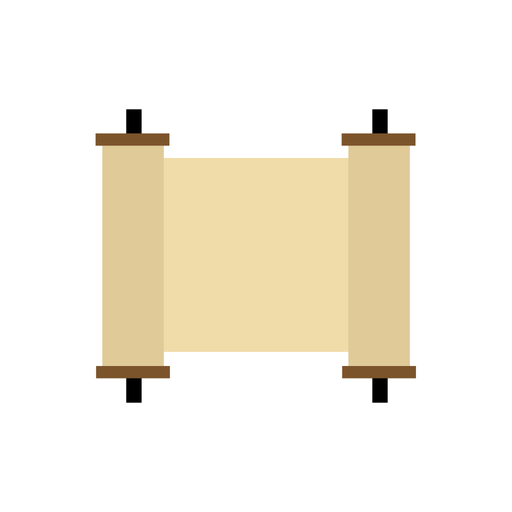OnYourWay Hallacha Machshava
Jogue no PC com BlueStacks - A Plataforma de Jogos Android, confiada por mais de 500 milhões de jogadores.
Página modificada em: 14 de outubro de 2015
Play OnYourWay Hallacha Machshava on PC
On Your Way - the bigest free jewish iphone hebrew reader,
conatains:
Shulchan Aruch, Tur, Shulchan Aruch Harav, Sefer Hachinuch and lots of other books,
if the Hebrew is LTR read the help for solution
OnYourWay Full version (120MB) direct link:
http://mobile.tora.ws/android.html
OnYourWay Yesod:
https://play.google.com/store/apps/details?id=oyw.tnc
OnYourWay Halacha:
https://play.google.com/store/apps/details?id=oyw.hlc
OnYourWay Siddur:
https://play.google.com/store/apps/details?id=oyw.sid
You can also find out in Google Play the other parts of OnYourWay with contains lots of other Jewish Books,
Please note: The search requires internet connection
twitter: @OYWapp
Jogue OnYourWay Hallacha Machshava no PC. É fácil começar.
-
Baixe e instale o BlueStacks no seu PC
-
Conclua o login do Google para acessar a Play Store ou faça isso mais tarde
-
Procure por OnYourWay Hallacha Machshava na barra de pesquisa no canto superior direito
-
Clique para instalar OnYourWay Hallacha Machshava a partir dos resultados da pesquisa
-
Conclua o login do Google (caso você pulou a etapa 2) para instalar o OnYourWay Hallacha Machshava
-
Clique no ícone do OnYourWay Hallacha Machshava na tela inicial para começar a jogar