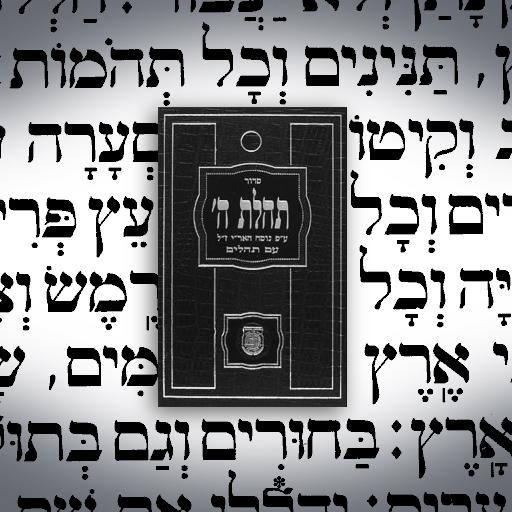OnYourWay Yesod
Graj na PC z BlueStacks – Platforma gamingowa Android, która uzyskała zaufanie ponad 500 milionów graczy!
Strona zmodyfikowana w dniu: 11 września 2019
Play OnYourWay Yesod on PC
(this solution also replace holy names)
you can download full free one app in the Amazon store
OnYourWay (Uvelechtecha Baderech) the biggest Jewish books app is coming to the android world,
On Your Way - the bigest free jewish iphone hebrew reader,
conatains:
the bible with Rashi, Onkelus, Eben Ezra, Ramban Seforno and more
Mishan - with Bartenura and Tosfot yom tov
Talmud - Rashi and tosfot
Midrash Raba, Tanchuma and shimoni
please note: the search options depend on internet connectivity.
for bug reports please send mail, don't leave it in the reviews
containing Machshava, Musar, Halach, Kabala etc.
if the Hebrew is LTR read the help for solution
also you can access the mobile site from all your devices:
http://mobile.tora.ws
if you have problems please provide your machine type and android version with good description to:
roy.myapp@gmail.com
twitter: @OYWapp
Zagraj w OnYourWay Yesod na PC. To takie proste.
-
Pobierz i zainstaluj BlueStacks na PC
-
Zakończ pomyślnie ustawienie Google, aby otrzymać dostęp do sklepu Play, albo zrób to później.
-
Wyszukaj OnYourWay Yesod w pasku wyszukiwania w prawym górnym rogu.
-
Kliknij, aby zainstalować OnYourWay Yesod z wyników wyszukiwania
-
Ukończ pomyślnie rejestrację Google (jeśli krok 2 został pominięty) aby zainstalować OnYourWay Yesod
-
Klinij w ikonę OnYourWay Yesod na ekranie startowym, aby zacząć grę