
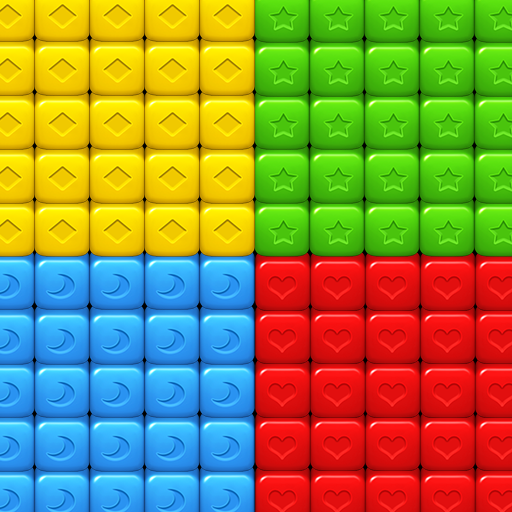
Toy Blocks
Mainkan di PC dengan BlueStacks – platform Game-Game Android, dipercaya oleh lebih dari 500 juta gamer.
Halaman Dimodifikasi Aktif: 3 September 2019
Play Toy Blocks on PC
Tap to Blasting, keep tapping to Win the Level!
Just tap to play, show your reaction speed and eliminate skills!
Raise your finger, simple tap tap the screen, with the most fascinating puzzles.
Get this awesome game today for free, crush the cubes and win!
Mixing boosts to get bigger effects that so you can solve the puzzle.
Color Blasting Fun
Tap to play! match 2 or more adjacent cubes of the same color to create a cube crash.
Complete the missions set at the beginning of each level and collect different items to win.
You have a limited amount of moves to clear a level so you better think it through and plan your path wisely.
reach the target and complete the challenges
blast all the cubes, clear the board and get awesome boosters and rewards!
tap and blast the blocks, reach the target and achieve high scores.
play now and enjoy this amazing puzzle adventure.
playing free puzzle games is the best way to pass time!
Brain Training Games
Download now for free, solve all the puzzles and collect items. toy blocks is easy to learn and extremely fun to play anytime and anywhere!
Each level presents a new intriguing challenge and puzzle that you have to solve, so get ready to experience hours and hours of endless fun. Complete the level goals, hit and crush cubes and win!
Mainkan Toy Blocks di PC Mudah saja memulainya.
-
Unduh dan pasang BlueStacks di PC kamu
-
Selesaikan proses masuk Google untuk mengakses Playstore atau lakukan nanti
-
Cari Toy Blocks di bilah pencarian di pojok kanan atas
-
Klik untuk menginstal Toy Blocks dari hasil pencarian
-
Selesaikan proses masuk Google (jika kamu melewati langkah 2) untuk menginstal Toy Blocks
-
Klik ikon Toy Blocks di layar home untuk membuka gamenya



