
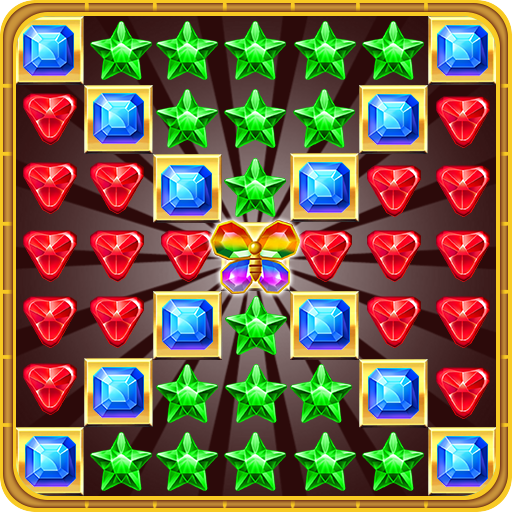
Dschungel Maya Quest
Spiele auf dem PC mit BlueStacks - der Android-Gaming-Plattform, der über 500 Millionen Spieler vertrauen.
Seite geändert am: 2. Januar 2020
Play Jungle Maya Quest on PC
Beautiful locations, amazing match-3 gameplay, funny puzzles, RPG-elements and many other interesting things you may find in this match three game! One of the best match-3 game is waiting for you!
Every now and then a young love couple would meet somewhere deep in the jungle, in a sheltered place. They were the children of two hostile tribal leaders. But their secret has been revealed and they were immediately separated from one another.
Challenging levels, magical boosters, incredible combinations, power-ups and special powers - all of this is awaits you in this addicting match-3 game!
- Captivating match-3 game with many extras
- More than a hundred fascinating levels
- Construction and expansion of a magnificent city
- Various construction levels for all buildings and production sites
- Progress of city construction depending on fulfilled milestones
- Various bonuses and extras
Spiele Dschungel Maya Quest auf dem PC. Der Einstieg ist einfach.
-
Lade BlueStacks herunter und installiere es auf deinem PC
-
Schließe die Google-Anmeldung ab, um auf den Play Store zuzugreifen, oder mache es später
-
Suche in der Suchleiste oben rechts nach Dschungel Maya Quest
-
Klicke hier, um Dschungel Maya Quest aus den Suchergebnissen zu installieren
-
Schließe die Google-Anmeldung ab (wenn du Schritt 2 übersprungen hast), um Dschungel Maya Quest zu installieren.
-
Klicke auf dem Startbildschirm auf das Dschungel Maya Quest Symbol, um mit dem Spielen zu beginnen



