
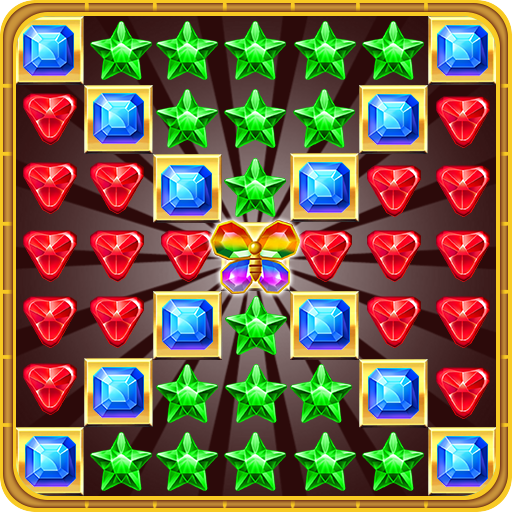
zadanie w maju dżungli
Graj na PC z BlueStacks – Platforma gamingowa Android, która uzyskała zaufanie ponad 500 milionów graczy!
Strona zmodyfikowana w dniu: 2 stycznia 2020
Play Jungle Maya Quest on PC
Beautiful locations, amazing match-3 gameplay, funny puzzles, RPG-elements and many other interesting things you may find in this match three game! One of the best match-3 game is waiting for you!
Every now and then a young love couple would meet somewhere deep in the jungle, in a sheltered place. They were the children of two hostile tribal leaders. But their secret has been revealed and they were immediately separated from one another.
Challenging levels, magical boosters, incredible combinations, power-ups and special powers - all of this is awaits you in this addicting match-3 game!
- Captivating match-3 game with many extras
- More than a hundred fascinating levels
- Construction and expansion of a magnificent city
- Various construction levels for all buildings and production sites
- Progress of city construction depending on fulfilled milestones
- Various bonuses and extras
Zagraj w zadanie w maju dżungli na PC. To takie proste.
-
Pobierz i zainstaluj BlueStacks na PC
-
Zakończ pomyślnie ustawienie Google, aby otrzymać dostęp do sklepu Play, albo zrób to później.
-
Wyszukaj zadanie w maju dżungli w pasku wyszukiwania w prawym górnym rogu.
-
Kliknij, aby zainstalować zadanie w maju dżungli z wyników wyszukiwania
-
Ukończ pomyślnie rejestrację Google (jeśli krok 2 został pominięty) aby zainstalować zadanie w maju dżungli
-
Klinij w ikonę zadanie w maju dżungli na ekranie startowym, aby zacząć grę



