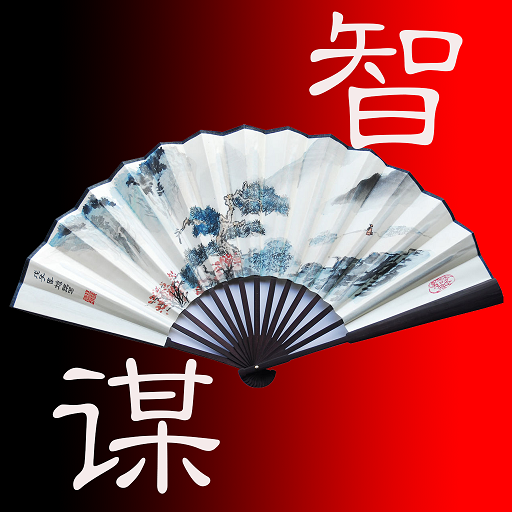心理測驗館
Play on PC with BlueStacks – the Android Gaming Platform, trusted by 500M+ gamers.
Page Modified on: July 4, 2019
Play 心理測驗館 on PC
我的收藏功能:收藏喜歡的測驗,可離線使用。
心理測驗分類:愛情測驗、人際關係、人格測驗、職場發展、生涯規劃。
心靈園地文章:文章分享、自我成長、幸福生活。
好玩、簡單又有趣的心理測驗題庫,您或許可以從測驗的過程中更了解自己喔。
小品短文分享,與您一起成長。
Play 心理測驗館 on PC. It’s easy to get started.
-
Download and install BlueStacks on your PC
-
Complete Google sign-in to access the Play Store, or do it later
-
Look for 心理測驗館 in the search bar at the top right corner
-
Click to install 心理測驗館 from the search results
-
Complete Google sign-in (if you skipped step 2) to install 心理測驗館
-
Click the 心理測驗館 icon on the home screen to start playing