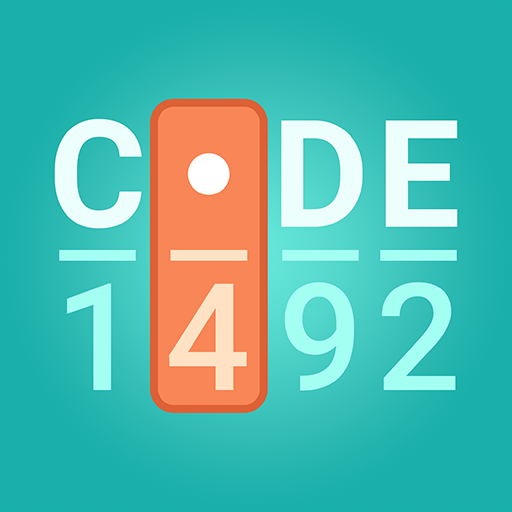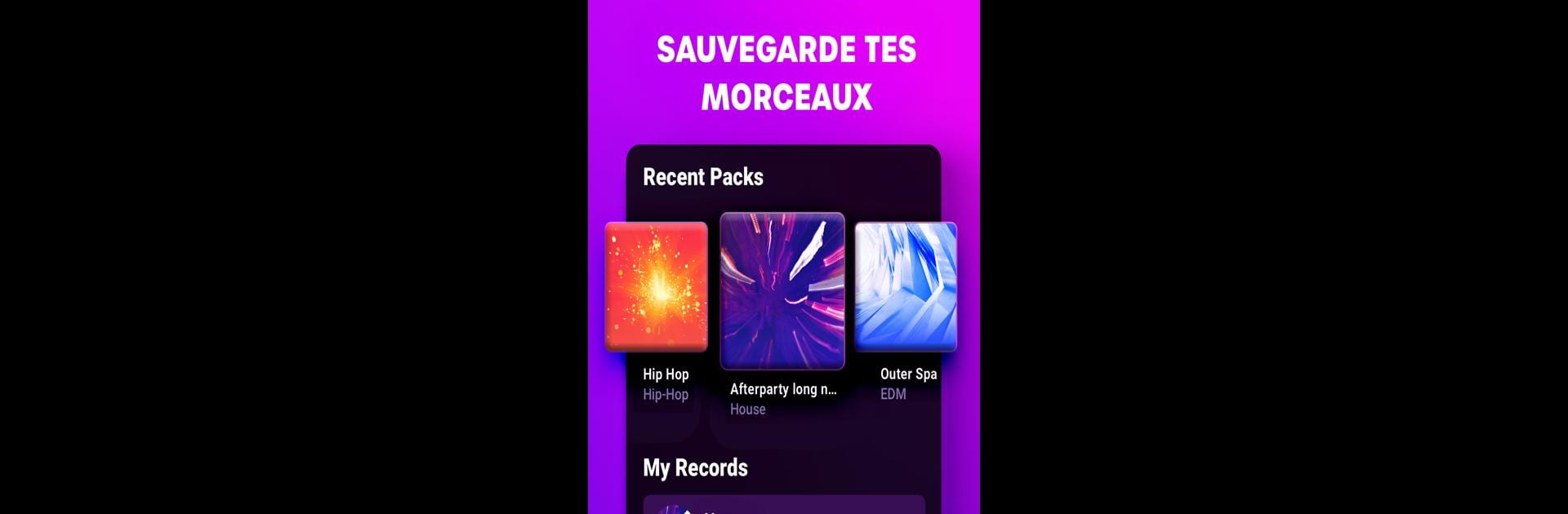

Loop Maker - Creador de música
Juega en PC con BlueStacks: la plataforma de juegos Android, en la que confían más de 500 millones de jugadores.
Página modificada el: Apr 24, 2024
Run Loop Maker Pro: Dj Beat Maker on PC or Mac
Why limit yourself to your small screen on the phone? Run Loop Maker Pro: Dj Beat Maker, an app by Gismart, best experienced on your PC or Mac with BlueStacks, the world’s #1 Android emulator.
About the App
Feel like a real DJ with Loop Maker Pro: DJ Beat Maker! This user-friendly music-audio app, brought to you by Gismart, lets you mix beats and create music with just a few clicks. Tap into the power of DJ loops and pads, perfecting your music-making skills. Whether you’re a pro or just trying your hand at beat games, this app has something for everyone. Discover your rhythm and create fresh tracks using beat pads that are nothing short of a real DJ mixer experience.
App Features
-
Genre Variety: Choose from rock, EDM, dubstep, hip hop, house, trap beat maker, and more. The genre options are endless, ensuring your beats are as unique as you are.
-
Creative Beat Making: Use your imagination to mix loops and pads, crafting tracks that are one-of-a-kind. Challenge your creativity and music-making prowess.
-
Record and Share: Capture your musical masterpieces with the record feature and share them. Surprise your friends with your newfound talent.
-
Loop Maker Academy: New to music creation? No worries! Access step-by-step lessons that guide you through beat making with ease.
Enjoy the experience from your favorite platform, like BlueStacks, to amplify your music-making adventure.
Ready to experience Loop Maker Pro: Dj Beat Maker on a bigger screen, in all its glory? Download BlueStacks now.
Juega Loop Maker - Creador de música en la PC. Es fácil comenzar.
-
Descargue e instale BlueStacks en su PC
-
Complete el inicio de sesión de Google para acceder a Play Store, o hágalo más tarde
-
Busque Loop Maker - Creador de música en la barra de búsqueda en la esquina superior derecha
-
Haga clic para instalar Loop Maker - Creador de música desde los resultados de búsqueda
-
Complete el inicio de sesión de Google (si omitió el paso 2) para instalar Loop Maker - Creador de música
-
Haz clic en el ícono Loop Maker - Creador de música en la pantalla de inicio para comenzar a jugar