
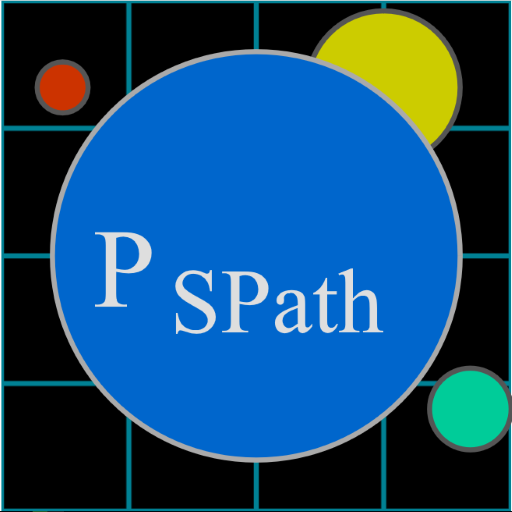
Pilgrim Star Path
Play on PC with BlueStacks – the Android Gaming Platform, trusted by 500M+ gamers.
Page Modified on: August 4, 2018
Play Pilgrim Star Path on PC
If you have an Android phone and want to do long range navigation in No Man's Sky, look no further!
It has all the features that made the Pilgrim Star Path website famous, including wiki integration to get to a civilization of your choice.
Go get it, interloper. The galaxy is in your hands!
Play Pilgrim Star Path on PC. It’s easy to get started.
-
Download and install BlueStacks on your PC
-
Complete Google sign-in to access the Play Store, or do it later
-
Look for Pilgrim Star Path in the search bar at the top right corner
-
Click to install Pilgrim Star Path from the search results
-
Complete Google sign-in (if you skipped step 2) to install Pilgrim Star Path
-
Click the Pilgrim Star Path icon on the home screen to start playing



