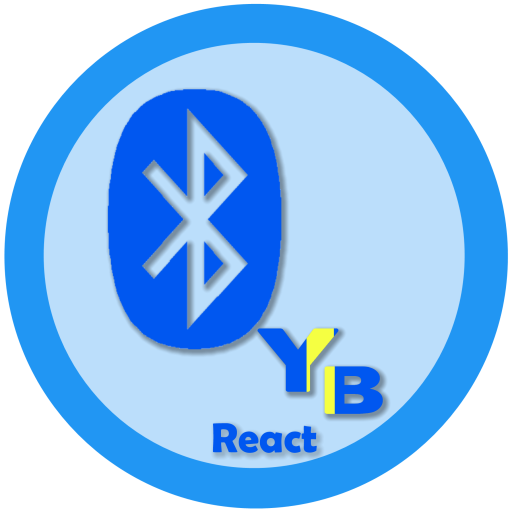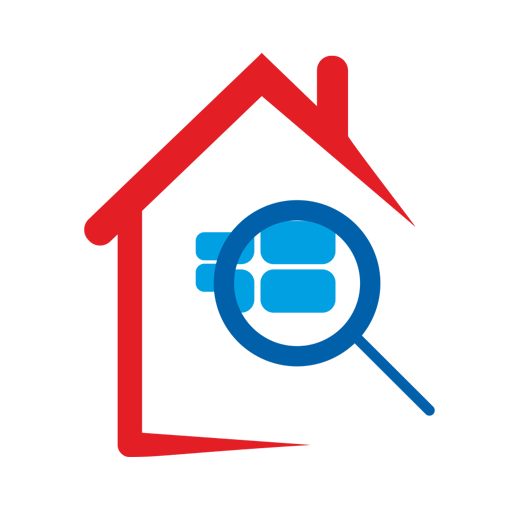このページには広告が含まれます

Bluetooth App. Launcher (Paid)
ツール | Liberty Tech Inc.
BlueStacksを使ってPCでプレイ - 5憶以上のユーザーが愛用している高機能Androidゲーミングプラットフォーム
Play Bluetooth App. Launcher (Paid) on PC
This application allows you to automatically launch other applications when your Android device makes a BT (BT = Bluetooth) connection. It can also launch apps when a wired headset is plugged into the phone jack. In addition to this the application keeps track of the last known latitude and longitude where your Android disconnected from your BT device (only if GPS was enabled at that time). Works great with Pandora.
Search Terms:Bluetooth Launch, Application Launch, Application Start, Car Mode, Stay Awake, Unlock Screen, Keyguard, Brightness, Volume, Delay
Search Terms:Bluetooth Launch, Application Launch, Application Start, Car Mode, Stay Awake, Unlock Screen, Keyguard, Brightness, Volume, Delay
Bluetooth App. Launcher (Paid)をPCでプレイ
-
BlueStacksをダウンロードしてPCにインストールします。
-
GoogleにサインインしてGoogle Play ストアにアクセスします。(こちらの操作は後で行っても問題ありません)
-
右上の検索バーにBluetooth App. Launcher (Paid)を入力して検索します。
-
クリックして検索結果からBluetooth App. Launcher (Paid)をインストールします。
-
Googleサインインを完了してBluetooth App. Launcher (Paid)をインストールします。※手順2を飛ばしていた場合
-
ホーム画面にてBluetooth App. Launcher (Paid)のアイコンをクリックしてアプリを起動します。