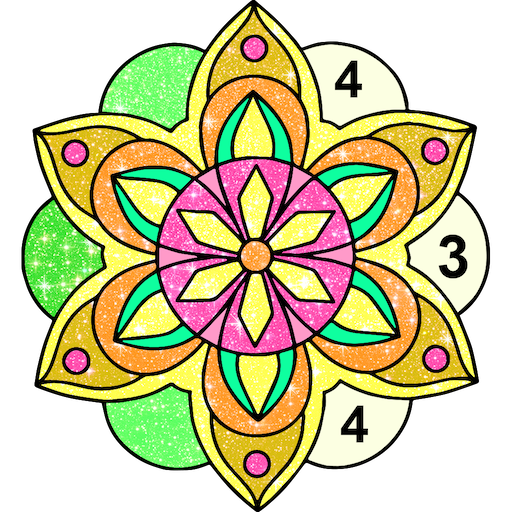Super Color - Paint by Number, Free Puzzle Game
Graj na PC z BlueStacks – Platforma gamingowa Android, która uzyskała zaufanie ponad 500 milionów graczy!
Strona zmodyfikowana w dniu: 1 października 2020
Play Super Color - Paint by Number, Free Puzzle Game on PC
🔥 HOT FEATURES🔥
* Hand drawn pictures, totally original content
* No specific skills are required
* Easily color any picture number by number and wait for the surprise in the end
* Paint by numbers anywhere with no pencil or paper needed
* Great variety of themed categories: beautiful flowers, cute animals, characters and many more different themes
* New coloring pages update everyday
* Color and recolor pictures whenever you want and wherever you are
* Post your number coloring artworks on all social networks and share with friends and families
HOW TO PLAY:
All pictures are marked by numbers, just choose one image you like, and tap the corresponding coloring cells according to the coloring numbers of the palette, it's easy to finish an artwork and bring pictures to life in a short time by coloring by numbers. Coloring has never been easier, try it now and draw fantastic coloring pages with painting by numbers!
Color your life with our adult coloring book Super Color!
😍 Love Super Color? Leave us a 5-star review and all your feedback will be appreciated.
📧 For feature requests or further feedback, please send us an email to supercolorapp@gmail.com.
Zagraj w Super Color - Paint by Number, Free Puzzle Game na PC. To takie proste.
-
Pobierz i zainstaluj BlueStacks na PC
-
Zakończ pomyślnie ustawienie Google, aby otrzymać dostęp do sklepu Play, albo zrób to później.
-
Wyszukaj Super Color - Paint by Number, Free Puzzle Game w pasku wyszukiwania w prawym górnym rogu.
-
Kliknij, aby zainstalować Super Color - Paint by Number, Free Puzzle Game z wyników wyszukiwania
-
Ukończ pomyślnie rejestrację Google (jeśli krok 2 został pominięty) aby zainstalować Super Color - Paint by Number, Free Puzzle Game
-
Klinij w ikonę Super Color - Paint by Number, Free Puzzle Game na ekranie startowym, aby zacząć grę