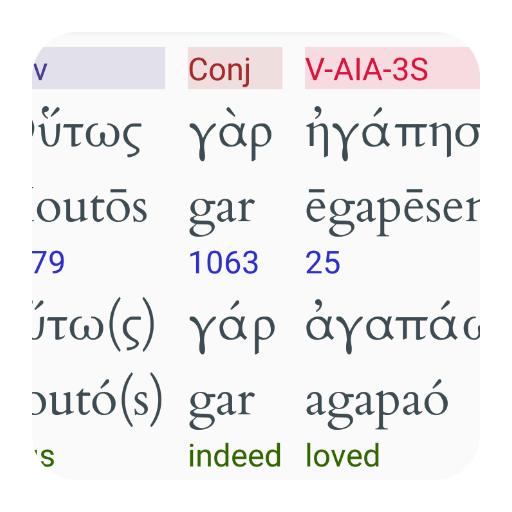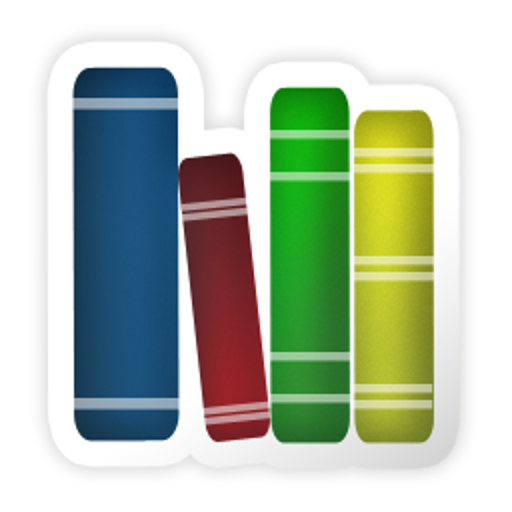Bible Maps
Jouez sur PC avec BlueStacks - la plate-forme de jeu Android, approuvée par + 500M de joueurs.
Page Modifiée le: 28 septembre 2016
Play Bible Maps on PC
Locate all the places mentioned in the Bible on a map 100% free of charge, with no strings attached.
Complete Locations.
All the places mentioned in the Bible marked on a map of the earth.
Browse by Books.
Display all the locations mentioned within a particular Bible book.
Multi-Language.
Switch between English and Indonesian names seamlessly.
Search.
Find a specific location quickly using the search feature.
Verse List.
See what verses mention a particular location. Tap on a verse to open it in the 100% free, open-source Quick Bible app.
Favorites.
Star locations to keep them permanently on the map for easier comparison to other locations.
Quick Access.
Starting from version 4.3 of Quick Bible/Alkitab, you can access maps directly from within that app.
Note:
You have to be online to use Bible Maps, because the map data is taken from Google Maps. Google does not allow other apps to store the map data offline.
___________________________
We present Bible Maps completely free for you to study the Word of God in a deeper way. If you are blessed with Bible Maps, please tell your family members and friends about Bible Maps. You can also access the Feedback menu and give us feedback for improvement. Thank you!
Jouez à Bible Maps sur PC. C'est facile de commencer.
-
Téléchargez et installez BlueStacks sur votre PC
-
Connectez-vous à Google pour accéder au Play Store ou faites-le plus tard
-
Recherchez Bible Maps dans la barre de recherche dans le coin supérieur droit
-
Cliquez pour installer Bible Maps à partir des résultats de la recherche
-
Connectez-vous à Google (si vous avez ignoré l'étape 2) pour installer Bible Maps
-
Cliquez sur l'icône Bible Maps sur l'écran d'accueil pour commencer à jouer