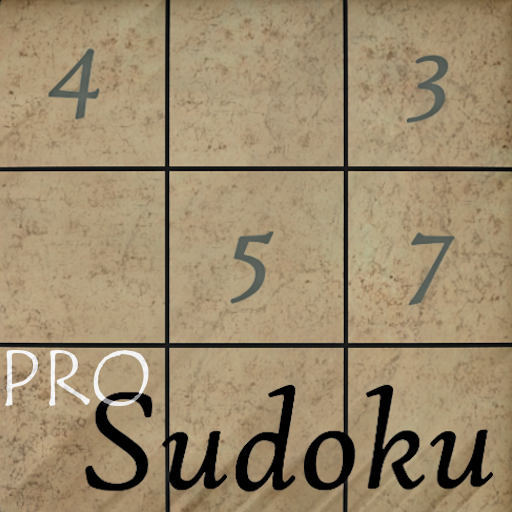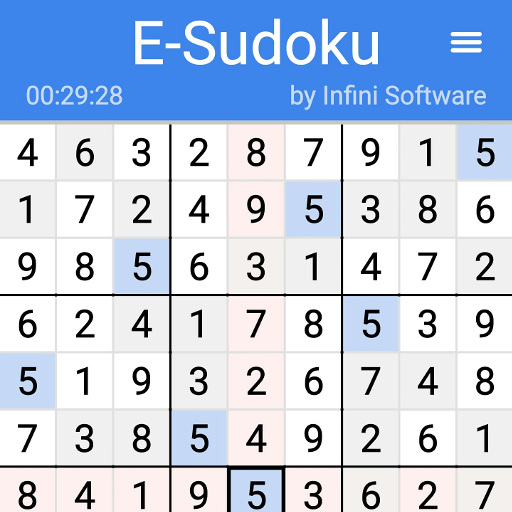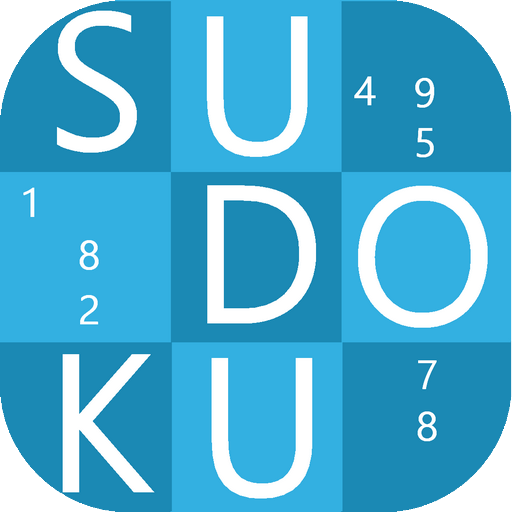
Sudoku Pro
Играйте на ПК с BlueStacks – игровой платформе для приложений на Android. Нас выбирают более 500 млн. игроков.
Страница изменена: 21 сентября 2018 г.
Play Sudoku Pro on PC
Try 20 free puzzles (No Ads) and unlock the full version to enjoy an unlimited supply of Sudokus.
No need for an Internet connection as games are generated on the fly.
Sudoku Pro includes a Night Mode that helps your eyes relax when you are playing in low light environments. And there’s even more: on AMOLED ( "true black" , eg Samsung Galaxy S series) screens the Night Mode also works as battery saver (up to 60% less power needed).
Sudoku Pro offers a wide range of features including:
- unlimited games
- notes
- select relevant row and column when you tap on an empty cell
- highlight identical numbers throughout the puzzle
- night mode
- battery saver (only on AMOLED screens)
- automatic note deletion
- high score tracking
- hints
- error check (can be disabled in settings)
- chronometer
- statistics
- sync your statistics
plus tons more…
Permission Details
- the application requires the in-app billing permission in order to ensure a smooth and effortless Upgrade procedure
- network and internet permissions are required for crash reporting and in order to receive (and respond quickly to) user feedback in case any issues arise.
Supported Languages:
English, Italiano, Deutsch
currently working on Español
Играйте в игру Sudoku Pro на ПК. Это легко и просто.
-
Скачайте и установите BlueStacks на ПК.
-
Войдите в аккаунт Google, чтобы получить доступ к Google Play, или сделайте это позже.
-
В поле поиска, которое находится в правой части экрана, введите название игры – Sudoku Pro.
-
Среди результатов поиска найдите игру Sudoku Pro и нажмите на кнопку "Установить".
-
Завершите авторизацию в Google (если вы пропустили этот шаг в начале) и установите игру Sudoku Pro.
-
Нажмите на ярлык игры Sudoku Pro на главном экране, чтобы начать играть.