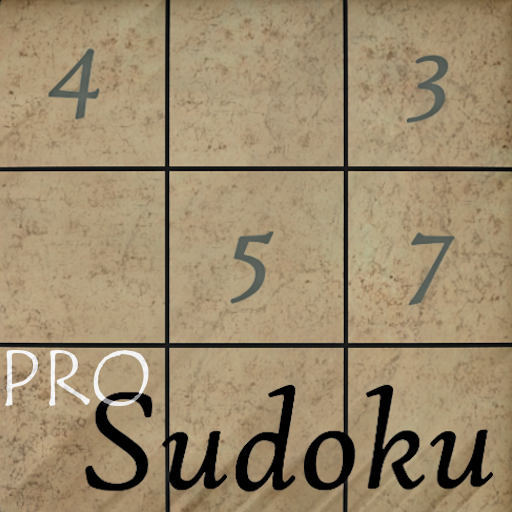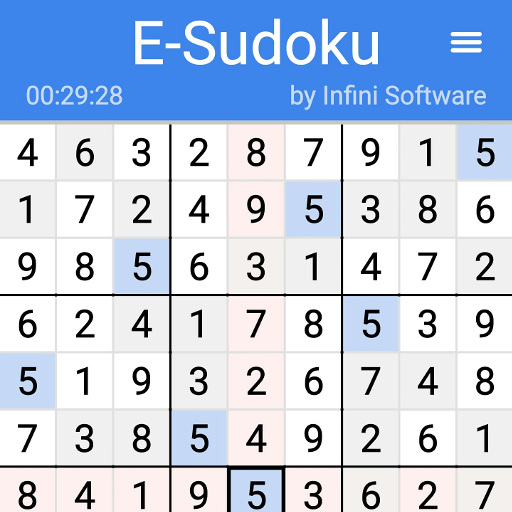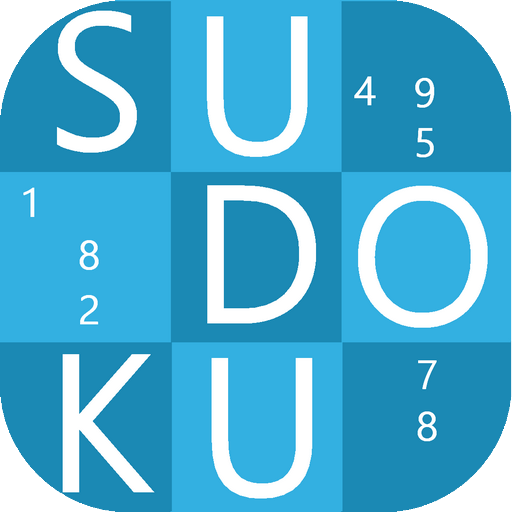
Sudoku Pro
Puzzle | Giulio Schiavi
在電腦上使用BlueStacks –受到5億以上的遊戲玩家所信任的Android遊戲平台。
Play Sudoku Pro on PC
Sudoku Pro is a beautiful and lightweight puzzle game built with simplicity at its core and is capable of running smoothly on every device and every screen size.
Try 20 free puzzles (No Ads) and unlock the full version to enjoy an unlimited supply of Sudokus.
No need for an Internet connection as games are generated on the fly.
Sudoku Pro includes a Night Mode that helps your eyes relax when you are playing in low light environments. And there’s even more: on AMOLED ( "true black" , eg Samsung Galaxy S series) screens the Night Mode also works as battery saver (up to 60% less power needed).
Sudoku Pro offers a wide range of features including:
- unlimited games
- notes
- select relevant row and column when you tap on an empty cell
- highlight identical numbers throughout the puzzle
- night mode
- battery saver (only on AMOLED screens)
- automatic note deletion
- high score tracking
- hints
- error check (can be disabled in settings)
- chronometer
- statistics
- sync your statistics
plus tons more…
Permission Details
- the application requires the in-app billing permission in order to ensure a smooth and effortless Upgrade procedure
- network and internet permissions are required for crash reporting and in order to receive (and respond quickly to) user feedback in case any issues arise.
Supported Languages:
English, Italiano, Deutsch
currently working on Español
Try 20 free puzzles (No Ads) and unlock the full version to enjoy an unlimited supply of Sudokus.
No need for an Internet connection as games are generated on the fly.
Sudoku Pro includes a Night Mode that helps your eyes relax when you are playing in low light environments. And there’s even more: on AMOLED ( "true black" , eg Samsung Galaxy S series) screens the Night Mode also works as battery saver (up to 60% less power needed).
Sudoku Pro offers a wide range of features including:
- unlimited games
- notes
- select relevant row and column when you tap on an empty cell
- highlight identical numbers throughout the puzzle
- night mode
- battery saver (only on AMOLED screens)
- automatic note deletion
- high score tracking
- hints
- error check (can be disabled in settings)
- chronometer
- statistics
- sync your statistics
plus tons more…
Permission Details
- the application requires the in-app billing permission in order to ensure a smooth and effortless Upgrade procedure
- network and internet permissions are required for crash reporting and in order to receive (and respond quickly to) user feedback in case any issues arise.
Supported Languages:
English, Italiano, Deutsch
currently working on Español
在電腦上遊玩Sudoku Pro . 輕易上手.
-
在您的電腦上下載並安裝BlueStacks
-
完成Google登入後即可訪問Play商店,或等你需要訪問Play商店十再登入
-
在右上角的搜索欄中尋找 Sudoku Pro
-
點擊以從搜索結果中安裝 Sudoku Pro
-
完成Google登入(如果您跳過了步驟2),以安裝 Sudoku Pro
-
在首頁畫面中點擊 Sudoku Pro 圖標來啟動遊戲