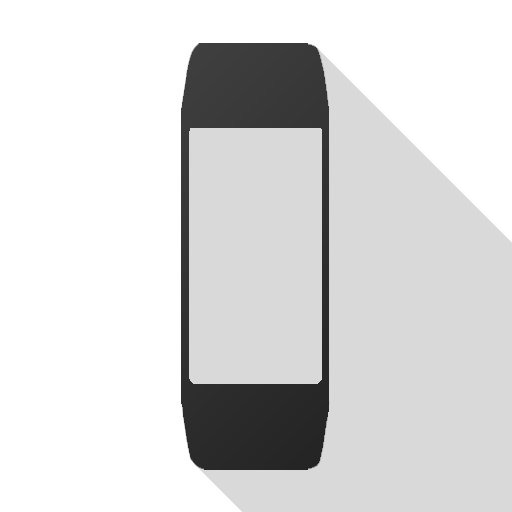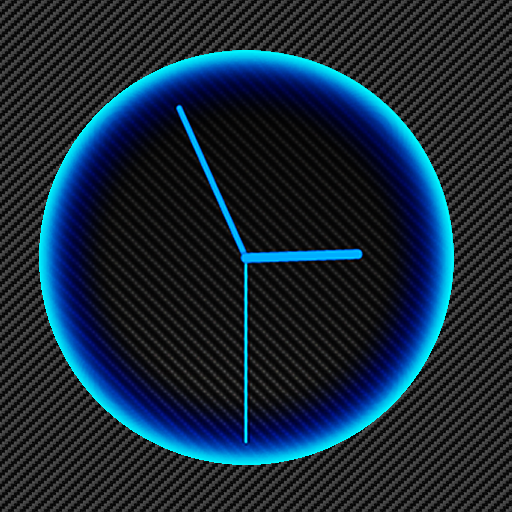Amazfit GTS WatchFaces
Play on PC with BlueStacks – the Android Gaming Platform, trusted by 500M+ gamers.
Page Modified on: February 15, 2020
Play Amazfit GTS WatchFaces on PC
From today, thanks to the application "Amazfit GTS Watchfaces" you will find all the watchfaces cataloged for language translation, downloadable with just one click and ready in a few seconds to be flashed using Amazfit app.
In addition you will have your favorite watchface always available and stored in your smartphone, identifiable by their dedicated preview.
What are you waiting for? Are you still browsing through the myriad of sources available on the net, looking for those translated into the language of your choice?
Open, choose, download with a click and ... ..install! :)
Play Amazfit GTS WatchFaces on PC. It’s easy to get started.
-
Download and install BlueStacks on your PC
-
Complete Google sign-in to access the Play Store, or do it later
-
Look for Amazfit GTS WatchFaces in the search bar at the top right corner
-
Click to install Amazfit GTS WatchFaces from the search results
-
Complete Google sign-in (if you skipped step 2) to install Amazfit GTS WatchFaces
-
Click the Amazfit GTS WatchFaces icon on the home screen to start playing