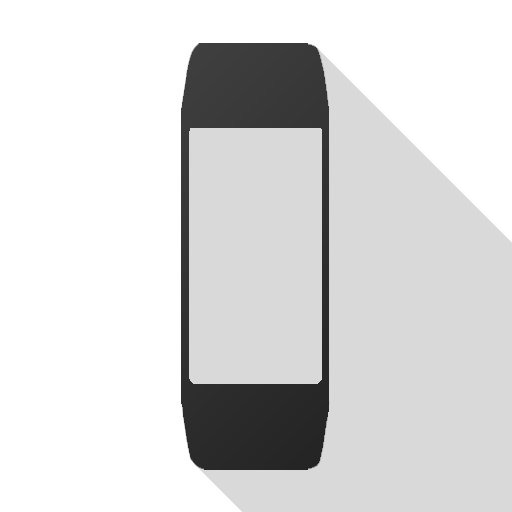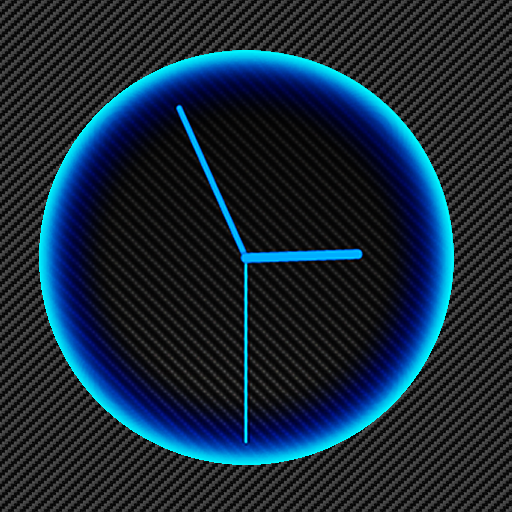Amazfit GTS Watchfaces
Jouez sur PC avec BlueStacks - la plate-forme de jeu Android, approuvée par + 500M de joueurs.
Page Modifiée le: 15 février 2020
Play Amazfit GTS WatchFaces on PC
From today, thanks to the application "Amazfit GTS Watchfaces" you will find all the watchfaces cataloged for language translation, downloadable with just one click and ready in a few seconds to be flashed using Amazfit app.
In addition you will have your favorite watchface always available and stored in your smartphone, identifiable by their dedicated preview.
What are you waiting for? Are you still browsing through the myriad of sources available on the net, looking for those translated into the language of your choice?
Open, choose, download with a click and ... ..install! :)
Jouez à Amazfit GTS Watchfaces sur PC. C'est facile de commencer.
-
Téléchargez et installez BlueStacks sur votre PC
-
Connectez-vous à Google pour accéder au Play Store ou faites-le plus tard
-
Recherchez Amazfit GTS Watchfaces dans la barre de recherche dans le coin supérieur droit
-
Cliquez pour installer Amazfit GTS Watchfaces à partir des résultats de la recherche
-
Connectez-vous à Google (si vous avez ignoré l'étape 2) pour installer Amazfit GTS Watchfaces
-
Cliquez sur l'icône Amazfit GTS Watchfaces sur l'écran d'accueil pour commencer à jouer