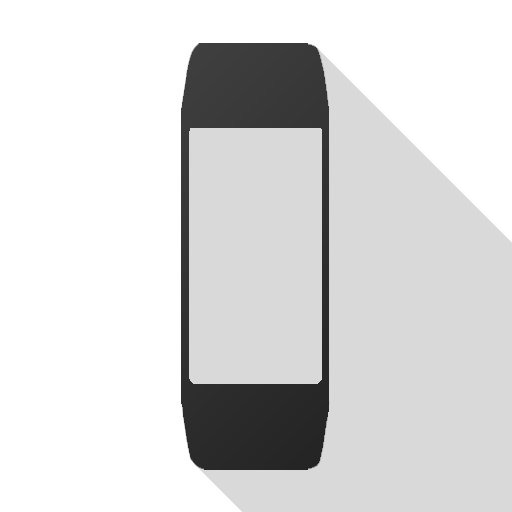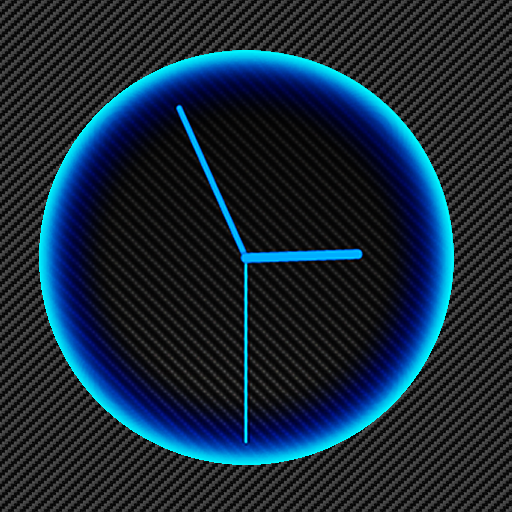Amazfit GTS WatchFaces
Gioca su PC con BlueStacks: la piattaforma di gioco Android, considerata affidabile da oltre 500 milioni di giocatori.
Pagina modificata il: 15 febbraio 2020
Play Amazfit GTS WatchFaces on PC
From today, thanks to the application "Amazfit GTS Watchfaces" you will find all the watchfaces cataloged for language translation, downloadable with just one click and ready in a few seconds to be flashed using Amazfit app.
In addition you will have your favorite watchface always available and stored in your smartphone, identifiable by their dedicated preview.
What are you waiting for? Are you still browsing through the myriad of sources available on the net, looking for those translated into the language of your choice?
Open, choose, download with a click and ... ..install! :)
Gioca Amazfit GTS WatchFaces su PC. È facile iniziare.
-
Scarica e installa BlueStacks sul tuo PC
-
Completa l'accesso a Google per accedere al Play Store o eseguilo in un secondo momento
-
Cerca Amazfit GTS WatchFaces nella barra di ricerca nell'angolo in alto a destra
-
Fai clic per installare Amazfit GTS WatchFaces dai risultati della ricerca
-
Completa l'accesso a Google (se hai saltato il passaggio 2) per installare Amazfit GTS WatchFaces
-
Fai clic sull'icona Amazfit GTS WatchFaces nella schermata principale per iniziare a giocare