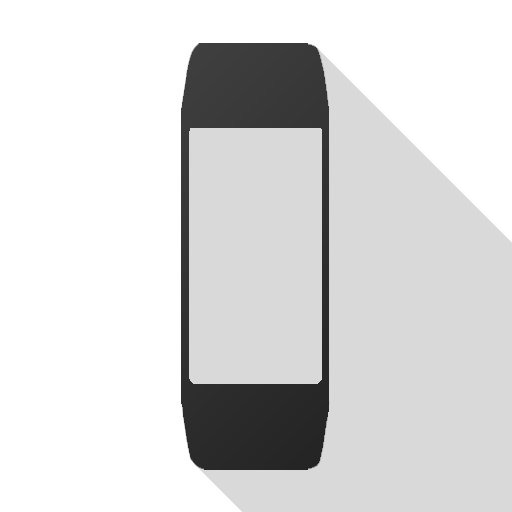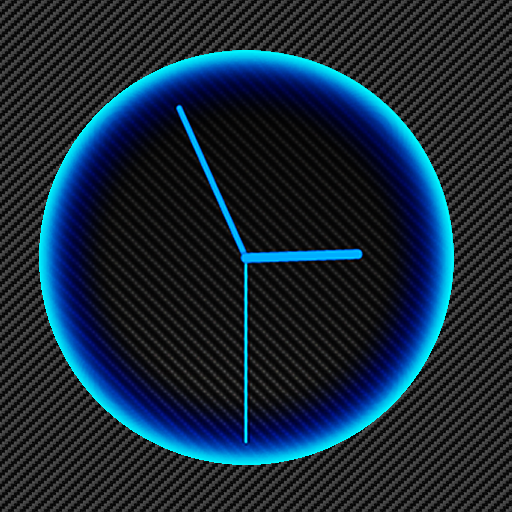このページには広告が含まれます

Amazfit GTS WatchFaces
カスタマイズ | Paolo Quattrociocchi
BlueStacksを使ってPCでプレイ - 5憶以上のユーザーが愛用している高機能Androidゲーミングプラットフォーム
Play Amazfit GTS WatchFaces on PC
Tired of being crazy in the net for having to find new and appealing watchface for your Amazfit GTS?
From today, thanks to the application "Amazfit GTS Watchfaces" you will find all the watchfaces cataloged for language translation, downloadable with just one click and ready in a few seconds to be flashed using Amazfit app.
In addition you will have your favorite watchface always available and stored in your smartphone, identifiable by their dedicated preview.
What are you waiting for? Are you still browsing through the myriad of sources available on the net, looking for those translated into the language of your choice?
Open, choose, download with a click and ... ..install! :)
From today, thanks to the application "Amazfit GTS Watchfaces" you will find all the watchfaces cataloged for language translation, downloadable with just one click and ready in a few seconds to be flashed using Amazfit app.
In addition you will have your favorite watchface always available and stored in your smartphone, identifiable by their dedicated preview.
What are you waiting for? Are you still browsing through the myriad of sources available on the net, looking for those translated into the language of your choice?
Open, choose, download with a click and ... ..install! :)
Amazfit GTS WatchFacesをPCでプレイ
-
BlueStacksをダウンロードしてPCにインストールします。
-
GoogleにサインインしてGoogle Play ストアにアクセスします。(こちらの操作は後で行っても問題ありません)
-
右上の検索バーにAmazfit GTS WatchFacesを入力して検索します。
-
クリックして検索結果からAmazfit GTS WatchFacesをインストールします。
-
Googleサインインを完了してAmazfit GTS WatchFacesをインストールします。※手順2を飛ばしていた場合
-
ホーム画面にてAmazfit GTS WatchFacesのアイコンをクリックしてアプリを起動します。