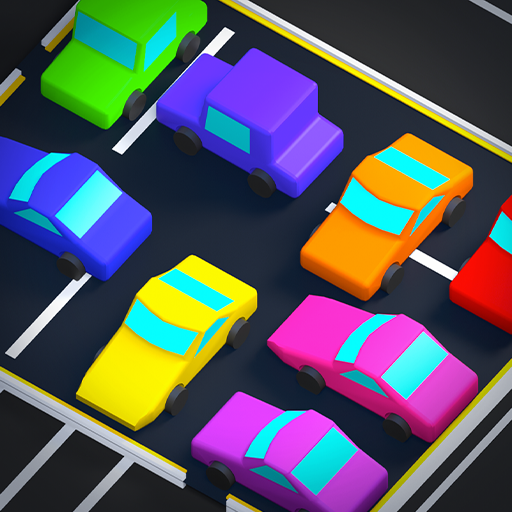Car Parking Games: Parking Jam
Play on PC with BlueStacks – the Android Gaming Platform, trusted by 500M+ gamers.
Page Modified on: Jul 11, 2022
Play Car Parking Games: Parking Jam on PC
Car Parking Games: Parking Jam Features:
🚍3 kinds of gameplay:Unblock Car, Car Match 3 & Fun Parking
🚒Stunning colorful Parking Jam 3D graphics and intuitive controls
🚚Easy to learn and addictive car parking multiplayer gameplay
🚍Challenging to Find the best car parking games solution
🚎Thousands of parking jam levels,epic car park simulator sensation
🚓Various cars including taxi, sports cars, trucks, and even ambulance
🚑Unblock the traffic jam and be the park master of from a novice
Unblock Car:
Everyone else’s cars blocked your way while you are trying to leave the parking spot. You need to move the cars in the right order and overcome tons of car park obstacles! Solve this tricky parking jam puzzle and get all the cars on the road!
Fun Parking:
Tap and draw lines to control cars, drive and park the cars. In this car parking games, you should be careful to crashing. If cars hit against each other, you have to restart the car parking games. Draw your lines and be careful!
Car Match 3:
There are too many cars in the parking spot during peak hours. Your task is collect 3 cars of the same color to remove them from the parking lot. When all the cars are removed from the parking lot, you win!
Join Car Parking Games: Parking Jam now and become the park master of this Parking Jam games!🤩
Play Car Parking Games: Parking Jam on PC. It’s easy to get started.
-
Download and install BlueStacks on your PC
-
Complete Google sign-in to access the Play Store, or do it later
-
Look for Car Parking Games: Parking Jam in the search bar at the top right corner
-
Click to install Car Parking Games: Parking Jam from the search results
-
Complete Google sign-in (if you skipped step 2) to install Car Parking Games: Parking Jam
-
Click the Car Parking Games: Parking Jam icon on the home screen to start playing