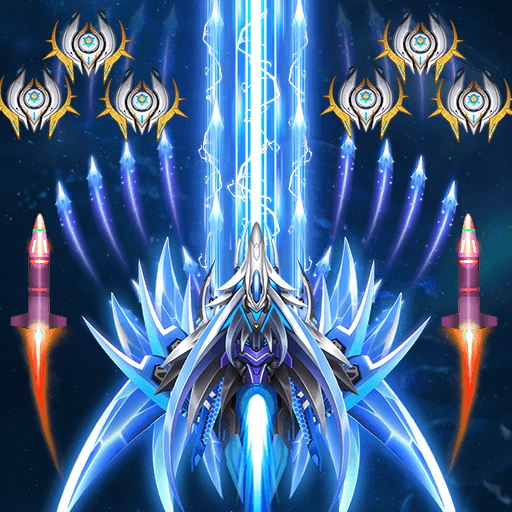Car Out: Car Jam Game
Mainkan di PC dengan BlueStacks – platform Game-Game Android, dipercaya oleh lebih dari 500 juta gamer.
Halaman Dimodifikasi Aktif: 10 Feb 2025
Play Car Out on PC or Mac
Car Out brings the Puzzle genre to life, and throws up exciting challenges for gamers. Developed by GameLord 3D, this Android game is best experienced on BlueStacks, the World’s #1 app player for PC and Mac users.
About the Game
Car Out, developed by GameLord 3D, puts your parking skills to the test in this engaging puzzle adventure. Tackling complex traffic situations, you’ll find yourself orchestrating vehicle maneuvers to free your car from a tangled parking jam. It’s all about strategy—can you become the ultimate park master?
Game Features
Strategic Challenges:
Navigate intricate parking puzzles where each move counts. Avoid those accidental scratches that can make or break your mission.
Progressive Unlocks:
Complete varied tasks to unlock a fleet of cars as you advance. More levels, more cars—sounds exciting, right?
Engaging Mechanics:
Easy to learn but tough to master, this game tests your wits and nerves. Finding the perfect solution in the jam feels incredibly satisfying.
Immersive Experience:
Enjoy cute ASMR sounds with smooth controls, enhancing relaxation as you play. With exquisite 3D models, choose from a wide range of cars without needing an internet connection.
Enjoy Car Out on BlueStacks for an enhanced gaming experience.
Ready to top the leaderboard? We bet you do. Let precise controls and sharp visuals optimized on BlueStacks lead you to victory.
Mainkan Car Out: Car Jam Game di PC Mudah saja memulainya.
-
Unduh dan pasang BlueStacks di PC kamu
-
Selesaikan proses masuk Google untuk mengakses Playstore atau lakukan nanti
-
Cari Car Out: Car Jam Game di bilah pencarian di pojok kanan atas
-
Klik untuk menginstal Car Out: Car Jam Game dari hasil pencarian
-
Selesaikan proses masuk Google (jika kamu melewati langkah 2) untuk menginstal Car Out: Car Jam Game
-
Klik ikon Car Out: Car Jam Game di layar home untuk membuka gamenya