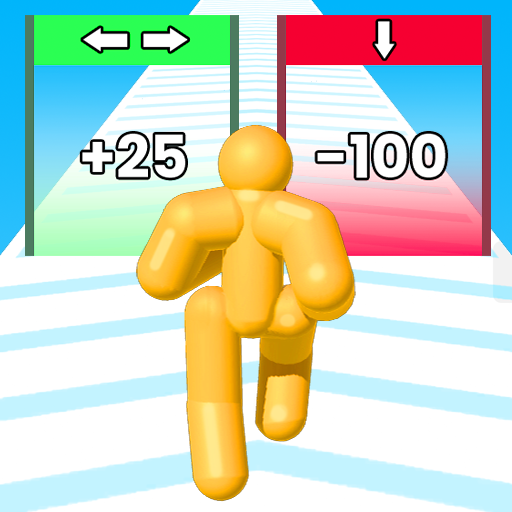Parkstau 3D - Auto entsperren
Spiele auf dem PC mit BlueStacks - der Android-Gaming-Plattform, der über 500 Millionen Spieler vertrauen.
Seite geändert am: 31.07.2023
Play Parking Jam 3D - Unblock Car on PC
The parking lot is now full of angry horns! Help out the citizens by navigating them to the right exit.The parking jam can be overwhelming at first, but don't worry - with a bit of strategy and quick thinking, you can handle this challenge!
HOW TO PLAY PARKING JAM 3D - UNBLOCK CAR:
- Choose the car carefully since not every car can be moved
- Tap the right car to move it out of the parking lot without hitting anything and anyone
- Clear all the cars and get out of the parking lot!
IN PARKING JAM 3D - UNBLOCK CAR YOU CAN:
- ENJOY your free time with the easy-to-learn yet addictive gameplay
- CONQUER all challenges with different types of maps and difficulty
- COLLECT more and more cars, skins and maps
- UNBLOCK the parking jam
- BECOME the master in solving 3D puzzle car parking games
- HAVE FUN with cute and colorful art style of all types of cars, people and detailed backgrounds
If you are a fan of puzzle games, logical games, escape games or you just want to relieve your stress during freetime, Parking Jam 3D - Unblock Car is definitely a suitable game for you! For anyone, anywhere and anytime, Parking Jam 3D - Unblock Car is always ready for you to conquer. Escape the crowded parking lot and become the parking master now!
Spiele Parkstau 3D - Auto entsperren auf dem PC. Der Einstieg ist einfach.
-
Lade BlueStacks herunter und installiere es auf deinem PC
-
Schließe die Google-Anmeldung ab, um auf den Play Store zuzugreifen, oder mache es später
-
Suche in der Suchleiste oben rechts nach Parkstau 3D - Auto entsperren
-
Klicke hier, um Parkstau 3D - Auto entsperren aus den Suchergebnissen zu installieren
-
Schließe die Google-Anmeldung ab (wenn du Schritt 2 übersprungen hast), um Parkstau 3D - Auto entsperren zu installieren.
-
Klicke auf dem Startbildschirm auf das Parkstau 3D - Auto entsperren Symbol, um mit dem Spielen zu beginnen