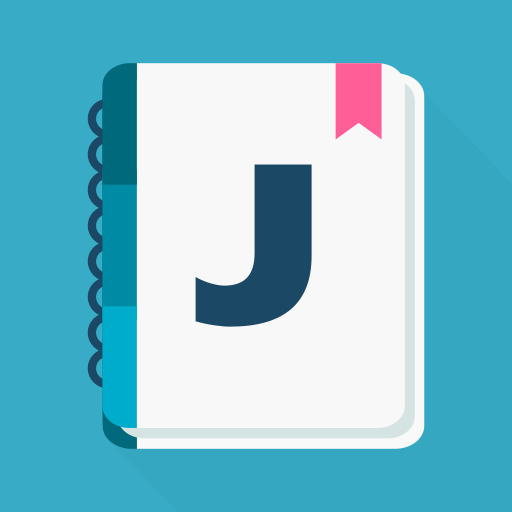Diarium - Diario personal
Juega en PC con BlueStacks: la plataforma de juegos Android, en la que confían más de 500 millones de jugadores.
Página modificada el: 10 de mayo de 2022
Play Diarium - Journal, Diary on PC
No subscription. No ads.
• Attach pictures, videos, audio recordings, files, tags, people, ratings or locations to your journal entries
• Display of your calendar events, weather and fitness information
• Integration of your social media activity (Twitter/Instagram/Facebook/Strava/Fitbit/…)
• Use bullet point lists & text formatting
• Your data is safe: Lock your secret diary with password, PIN code or fingerprint
• Your data is under your control, offline and only accessible to you
• Cross-platform: Available for Android, Windows, iOS & macOS
• Cloud Sync (OneDrive, Google Drive, Dropbox, iCloud, WebDAV) keeps your entries up-to-date on every device*
• Easy migration of your existing journal from other journaling apps like Diaro, Journey, Day One, Daylio & many more
• Personal diary: Pick a theme, color and font. Choose a cover picture for your entries
• Daily reminder notifications
• Backup your private journal with importing & exporting the database
• Perfect travel diary: Revisit your journeys on the world map
• Track your mood with stars & tracker tags
• Flexible: use as gratitude journal, bullet journal or travel journal
• Your diary entries can be exported as Word file (.docx + .html. + .txt)*
• Free journal app - better with the Pro version
* Pro version feature - Free 7 day trial period of the Pro version included
Juega Diarium - Diario personal en la PC. Es fácil comenzar.
-
Descargue e instale BlueStacks en su PC
-
Complete el inicio de sesión de Google para acceder a Play Store, o hágalo más tarde
-
Busque Diarium - Diario personal en la barra de búsqueda en la esquina superior derecha
-
Haga clic para instalar Diarium - Diario personal desde los resultados de búsqueda
-
Complete el inicio de sesión de Google (si omitió el paso 2) para instalar Diarium - Diario personal
-
Haz clic en el ícono Diarium - Diario personal en la pantalla de inicio para comenzar a jugar