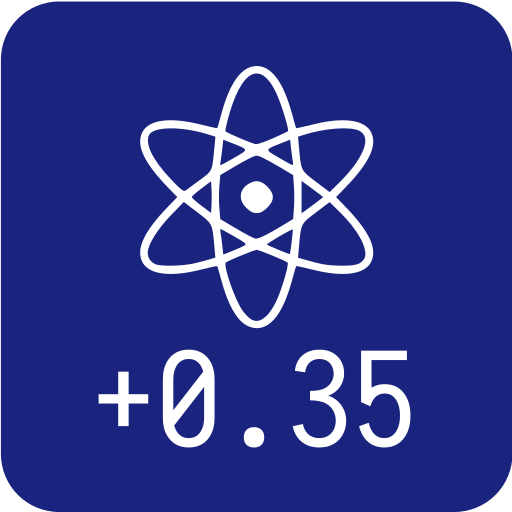AtomicClock — NTP Time (with widget)
도구 | T. Partl
5억명 이상의 게이머가 신뢰하는 안드로이드 게임 플랫폼 BlueStacks으로 PC에서 플레이하세요.
Play AtomicClock — NTP Time (with widget) on PC
Ever wanted to know exact current time to celebrate someone's birthday or New Year's Eve? Or simply to synchronize clocks? AtomicClock provides exact times based on NTP servers which are getting their time directly from atomic clocks!
• current time in correct time format
• analog & digital clock
• choose from different time servers
• customizable widget with time & date
• acoustic ticking
• choose between different clock faces
• switch between local time and UTC, 24-hour and 12-hour clock
• current time in correct time format
• analog & digital clock
• choose from different time servers
• customizable widget with time & date
• acoustic ticking
• choose between different clock faces
• switch between local time and UTC, 24-hour and 12-hour clock
PC에서 AtomicClock — NTP Time (with widget) 플레이해보세요.
-
BlueStacks 다운로드하고 설치
-
Google Play 스토어에 로그인 하기(나중에 진행가능)
-
오른쪽 상단 코너에 AtomicClock — NTP Time (with widget) 검색
-
검색 결과 중 AtomicClock — NTP Time (with widget) 선택하여 설치
-
구글 로그인 진행(만약 2단계를 지나갔을 경우) 후 AtomicClock — NTP Time (with widget) 설치
-
메인 홈화면에서 AtomicClock — NTP Time (with widget) 선택하여 실행