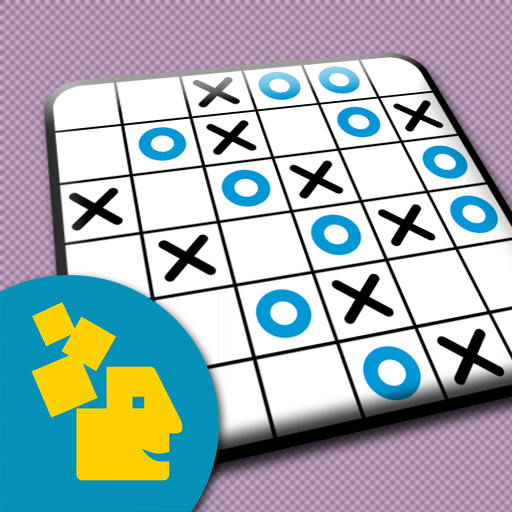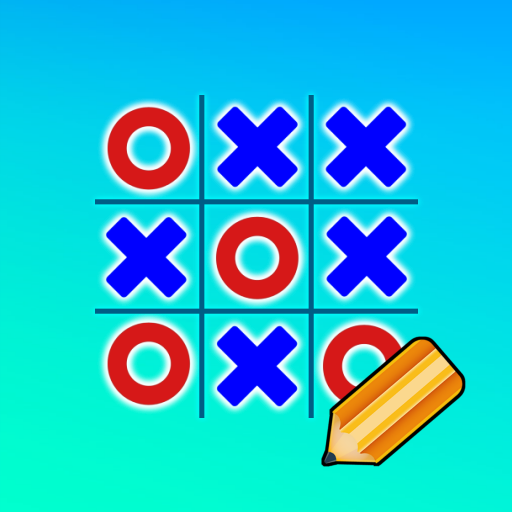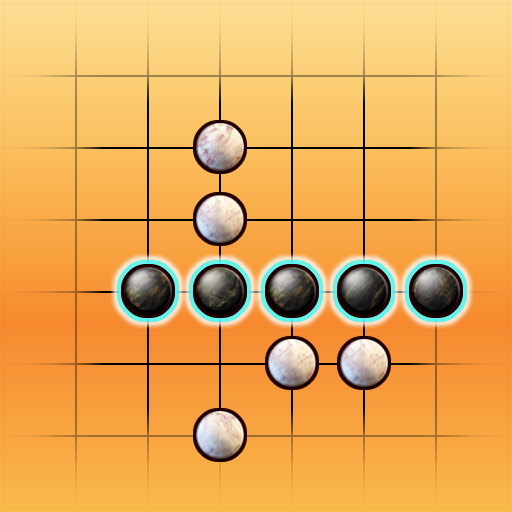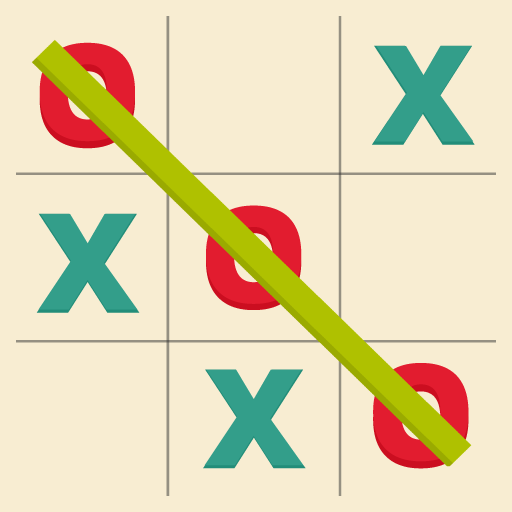
Tic Tac Toe & Gomoku
Jogue no PC com BlueStacks - A Plataforma de Jogos Android, confiada por mais de 500 milhões de jogadores.
Página modificada em: 25 de dez. de 2017
Play Tic Tac Toe & Gomoku on PC
Features:
* Online game play. Challenge your friends or a random person across the world.
* Achievements
* Leaderboards
* Game statistics
* AI with 4 levels of difficulty (easy, medium, hard and expert)
* Ability to switch between single and multiplayer player game modes.
* Ability to switch between different board sizes (3x3, 6x6, 8x8, 10x10)
* On boards bigger than 3x3, player should put 5 marks in a horizontal, vertical, or diagonal row to win the game. Also known as "Gomoku" or "5 in a row" game.
* Game board themes (Green, Gray, White, Orange)
* Vibration on 2 players game mode
* Ability to select who goes first - X or O
Tic-tac-toe (or Noughts and crosses, Xs and Os) rules:
Tic-tac-toe is a game for two players, X and O, who take turns marking the spaces in a 3×3 grid. The player who succeeds in placing three respective marks in a horizontal, vertical, or diagonal row wins the game. If the grid is full and there is no winner, the game ends in a draw.
Game FAQ: http://vmsoft-bg.com/?page_id=631
Game page at VMSoft web site: http://vmsoft-bg.com/?page_id=138
Like us on Facebook (https://www.facebook.com/vmsoftbg)
Follow us on Twitter (https://twitter.com/vmsoft_mobile)
Find us on Google+ (https://plus.google.com/communities/115848179276727103841)
Jogue Tic Tac Toe & Gomoku no PC. É fácil começar.
-
Baixe e instale o BlueStacks no seu PC
-
Conclua o login do Google para acessar a Play Store ou faça isso mais tarde
-
Procure por Tic Tac Toe & Gomoku na barra de pesquisa no canto superior direito
-
Clique para instalar Tic Tac Toe & Gomoku a partir dos resultados da pesquisa
-
Conclua o login do Google (caso você pulou a etapa 2) para instalar o Tic Tac Toe & Gomoku
-
Clique no ícone do Tic Tac Toe & Gomoku na tela inicial para começar a jogar