
このページには広告が含まれます
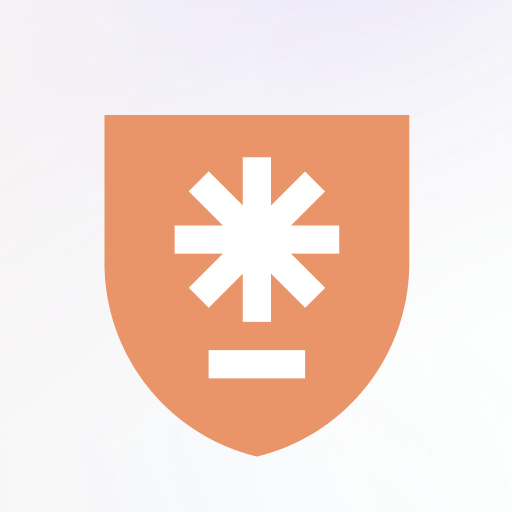
PassWatch - Password Manager
Productivity | Pango GmbH
BlueStacksを使ってPCでプレイ - 5憶以上のユーザーが愛用している高機能Androidゲーミングプラットフォーム
Play PassWatch - Password Manager on PC
PassWatch allows you to easily access and share your online accounts safely, wherever you go.
PassWatch is ideal for busy people, all you need to do is remember your master password, and PassWatch will do the rest. Just open the keyboard on a website with a login form, and it will offer to fill out the stored username and password.
We manage and protect all of your data and online privacy with deeply integrated encryption.
- Fills your passwords in Safari, Chrome and Firefox for iOS with our action extension
- Offline encryption - your data is only yours, period
- Two-factor authentication
- Credit cards storing
- SecureMe feature - remote logout from websites, clear cookies, history and close tabs
- Security report
**Do not forget to enable AutoFill inside your iOS device: Settings -> Passwords & Accounts -> AutoFill Passwords
PassWatch is ideal for busy people, all you need to do is remember your master password, and PassWatch will do the rest. Just open the keyboard on a website with a login form, and it will offer to fill out the stored username and password.
We manage and protect all of your data and online privacy with deeply integrated encryption.
- Fills your passwords in Safari, Chrome and Firefox for iOS with our action extension
- Offline encryption - your data is only yours, period
- Two-factor authentication
- Credit cards storing
- SecureMe feature - remote logout from websites, clear cookies, history and close tabs
- Security report
**Do not forget to enable AutoFill inside your iOS device: Settings -> Passwords & Accounts -> AutoFill Passwords
PassWatch - Password ManagerをPCでプレイ
-
BlueStacksをダウンロードしてPCにインストールします。
-
GoogleにサインインしてGoogle Play ストアにアクセスします。(こちらの操作は後で行っても問題ありません)
-
右上の検索バーにPassWatch - Password Managerを入力して検索します。
-
クリックして検索結果からPassWatch - Password Managerをインストールします。
-
Googleサインインを完了してPassWatch - Password Managerをインストールします。※手順2を飛ばしていた場合
-
ホーム画面にてPassWatch - Password Managerのアイコンをクリックしてアプリを起動します。



