
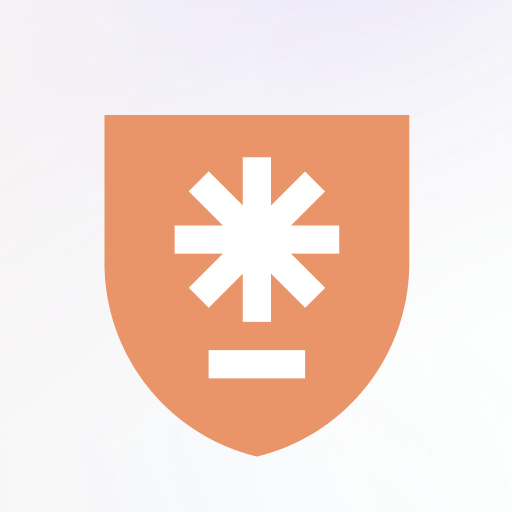
PassWatch - Password Manager
Играйте на ПК с BlueStacks – игровой платформе для приложений на Android. Нас выбирают более 500 млн. игроков.
Страница изменена: 20 мая 2022 г.
Play PassWatch - Password Manager on PC
PassWatch is ideal for busy people, all you need to do is remember your master password, and PassWatch will do the rest. Just open the keyboard on a website with a login form, and it will offer to fill out the stored username and password.
We manage and protect all of your data and online privacy with deeply integrated encryption.
- Fills your passwords in Safari, Chrome and Firefox for iOS with our action extension
- Offline encryption - your data is only yours, period
- Two-factor authentication
- Credit cards storing
- SecureMe feature - remote logout from websites, clear cookies, history and close tabs
- Security report
**Do not forget to enable AutoFill inside your iOS device: Settings -> Passwords & Accounts -> AutoFill Passwords
Играйте в игру PassWatch - Password Manager на ПК. Это легко и просто.
-
Скачайте и установите BlueStacks на ПК.
-
Войдите в аккаунт Google, чтобы получить доступ к Google Play, или сделайте это позже.
-
В поле поиска, которое находится в правой части экрана, введите название игры – PassWatch - Password Manager.
-
Среди результатов поиска найдите игру PassWatch - Password Manager и нажмите на кнопку "Установить".
-
Завершите авторизацию в Google (если вы пропустили этот шаг в начале) и установите игру PassWatch - Password Manager.
-
Нажмите на ярлык игры PassWatch - Password Manager на главном экране, чтобы начать играть.



