
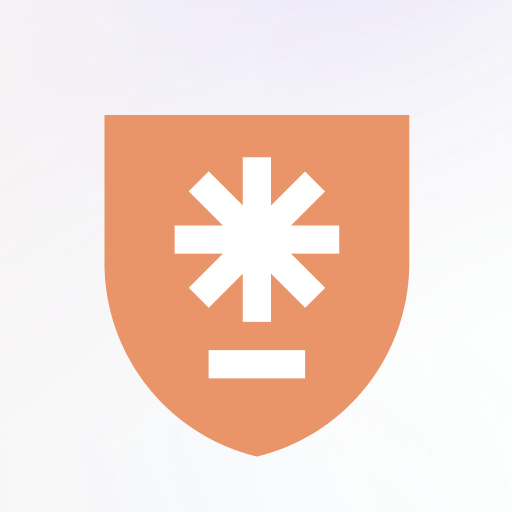
PassWatch - Password Manager
Productivity | Pango GmbH
在電腦上使用BlueStacks –受到5億以上的遊戲玩家所信任的Android遊戲平台。
Play PassWatch - Password Manager on PC
PassWatch allows you to easily access and share your online accounts safely, wherever you go.
PassWatch is ideal for busy people, all you need to do is remember your master password, and PassWatch will do the rest. Just open the keyboard on a website with a login form, and it will offer to fill out the stored username and password.
We manage and protect all of your data and online privacy with deeply integrated encryption.
- Fills your passwords in Safari, Chrome and Firefox for iOS with our action extension
- Offline encryption - your data is only yours, period
- Two-factor authentication
- Credit cards storing
- SecureMe feature - remote logout from websites, clear cookies, history and close tabs
- Security report
**Do not forget to enable AutoFill inside your iOS device: Settings -> Passwords & Accounts -> AutoFill Passwords
PassWatch is ideal for busy people, all you need to do is remember your master password, and PassWatch will do the rest. Just open the keyboard on a website with a login form, and it will offer to fill out the stored username and password.
We manage and protect all of your data and online privacy with deeply integrated encryption.
- Fills your passwords in Safari, Chrome and Firefox for iOS with our action extension
- Offline encryption - your data is only yours, period
- Two-factor authentication
- Credit cards storing
- SecureMe feature - remote logout from websites, clear cookies, history and close tabs
- Security report
**Do not forget to enable AutoFill inside your iOS device: Settings -> Passwords & Accounts -> AutoFill Passwords
在電腦上遊玩PassWatch - Password Manager . 輕易上手.
-
在您的電腦上下載並安裝BlueStacks
-
完成Google登入後即可訪問Play商店,或等你需要訪問Play商店十再登入
-
在右上角的搜索欄中尋找 PassWatch - Password Manager
-
點擊以從搜索結果中安裝 PassWatch - Password Manager
-
完成Google登入(如果您跳過了步驟2),以安裝 PassWatch - Password Manager
-
在首頁畫面中點擊 PassWatch - Password Manager 圖標來啟動遊戲



