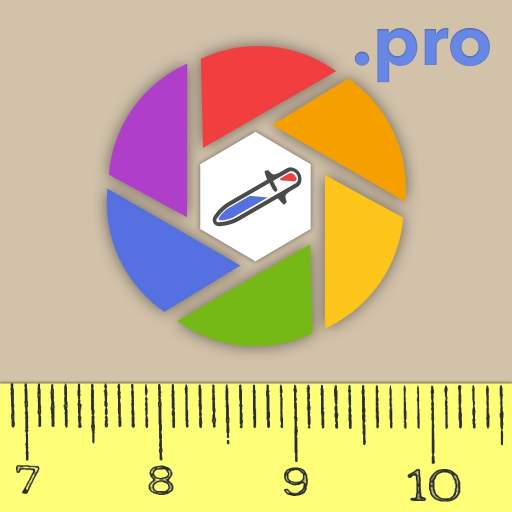Light Painting Tool
Play on PC with BlueStacks – the Android Gaming Platform, trusted by 500M+ gamers.
Page Modified on: Feb 7, 2021
Play Light Painting Tool on PC
Draw shapes or text with your smartphone or tablet.
Light painting is a photographic practice that involves drawing with light in front of the camera's sensor so that it "prints" on the photo.
It is necessary to have a camera with a diaphragm opening time long enough to make a drawing.
Camera settings on the example images in the description:
- Opening f10
- Iso 100
- Exposure time between 10 and 15 seconds
Features of the application;
- Draw text. Enter his text, choose its size, its color, the font and start the animation. The text scrolls gradually (depending on the speed chosen), then simply move your smartphone (or tablet) from right to left, facing the camera to form the word.
- Draw with a brush (round, oval, square, rectangle, line, star, heart), choose the size, the proportions (height, width), the color and launch the brush. The chosen pattern is displayed on the screen, you just have to leave court to your imagination.
- Display a sequence of shapes. Simply stack shapes in a list and then launch the animation, the shapes are displayed one after the other. Shapes / sizes / colors can be changed from one form to another.
- Soft transition function between color changes.
- Flash mode function; brief appearance to print shapes as buffers.
Choice of shapes:
- Basic circle or square shapes (height and width adjustable independently).
- 40 pre-loaded shapes!
- Possibility to load your own svg !!
- Draw with a video animation; who has not dreamed of doing a pose with a sparkler inside without the stress of smoke or ash projection?
Functions to come;
- Any suggestions you would make me share :)
Play Light Painting Tool on PC. It’s easy to get started.
-
Download and install BlueStacks on your PC
-
Complete Google sign-in to access the Play Store, or do it later
-
Look for Light Painting Tool in the search bar at the top right corner
-
Click to install Light Painting Tool from the search results
-
Complete Google sign-in (if you skipped step 2) to install Light Painting Tool
-
Click the Light Painting Tool icon on the home screen to start playing