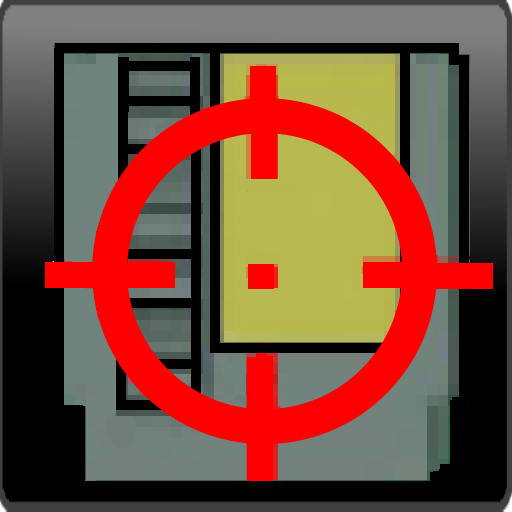Mupen64Plus AE (N64 Emulator)
BlueStacksを使ってPCでプレイ - 5憶以上のユーザーが愛用している高機能Androidゲーミングプラットフォーム
Play Mupen64Plus AE (N64 Emulator) on PC or Mac
Nintendo 64 certainly was a landmark in videogames history. With it, all our favorite characters like Super Mario, Luke from Zelda, Donkey Kong, Samus from Metroid Prime and many, many others assumed a 3D form, and took their adventures to the next level. Things seriously changed after N64 was released, and gaming took another step forward. Now is the time you go back a few steps just to give your nostalgia a few things to think about. Download Mupen64Plus AE (N64 Emulator) on PC and Mac with BlueStacks and meet our favorite characters once again, by playing the best Nintendo 64 games on your PC, with the mouse, the keyboard, and an incredibly high compatibility rate that will surprise you once you realized you are not actually playing with a Nintendo 64 console. Are you up for this travel o the past? Earn the right to download any title ROM and make sure to make the best out of your journey to the past. Download Mupen64Plus AE (N64 Emulator) on PC with BlueStacks and allow yourself to travel back some years, even if just for a few moments!
Mupen64Plus AE (N64 Emulator)をPCでプレイ
-
BlueStacksをダウンロードしてPCにインストールします。
-
GoogleにサインインしてGoogle Play ストアにアクセスします。(こちらの操作は後で行っても問題ありません)
-
右上の検索バーにMupen64Plus AE (N64 Emulator)を入力して検索します。
-
クリックして検索結果からMupen64Plus AE (N64 Emulator)をインストールします。
-
Googleサインインを完了してMupen64Plus AE (N64 Emulator)をインストールします。※手順2を飛ばしていた場合
-
ホーム画面にてMupen64Plus AE (N64 Emulator)のアイコンをクリックしてアプリを起動します。