
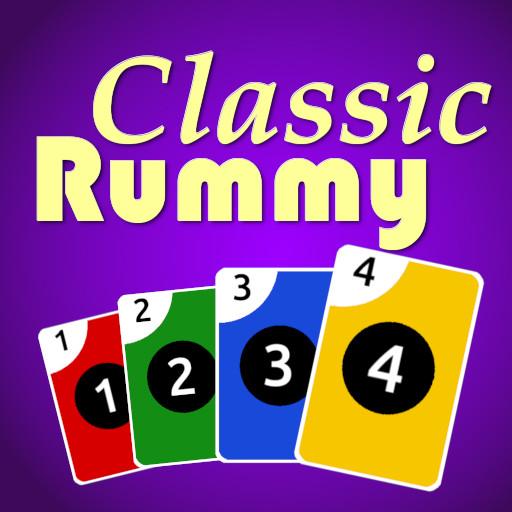
Classic Rommé Kartenspiel
Spiele auf dem PC mit BlueStacks - der Android-Gaming-Plattform, der über 500 Millionen Spieler vertrauen.
Seite geändert am: 15. Januar 2020
Play Classic Rummy card game on PC
The object of the game is to collect as many game points as possible in 5 game rounds. Try to be the first to dispose of all the cards in your hand by creating melds, which can either be sets, three or four cards of the same value and different colors, or runs, which are three or more cards of the same color in a sequence, e.g. 3456. You get points for each turn.
When a player goes out, he receives game points based on the value of the remaining cards of other players. The points are calculated as follows:
Number cards are worth their face value. A joker is worth 20 points.
After 5 game rounds, the player with the most points is the winner of the game.
Enjoy the game and have fun!
*** Disclaimer ***
* The game is intended for an adult audience.
* The game does not offer "real money gambling" or an opportunity to win real money or prizes.
* Practice or success at social casino gaming does not imply future success at "real money gambling".
Spiele Classic Rommé Kartenspiel auf dem PC. Der Einstieg ist einfach.
-
Lade BlueStacks herunter und installiere es auf deinem PC
-
Schließe die Google-Anmeldung ab, um auf den Play Store zuzugreifen, oder mache es später
-
Suche in der Suchleiste oben rechts nach Classic Rommé Kartenspiel
-
Klicke hier, um Classic Rommé Kartenspiel aus den Suchergebnissen zu installieren
-
Schließe die Google-Anmeldung ab (wenn du Schritt 2 übersprungen hast), um Classic Rommé Kartenspiel zu installieren.
-
Klicke auf dem Startbildschirm auf das Classic Rommé Kartenspiel Symbol, um mit dem Spielen zu beginnen




