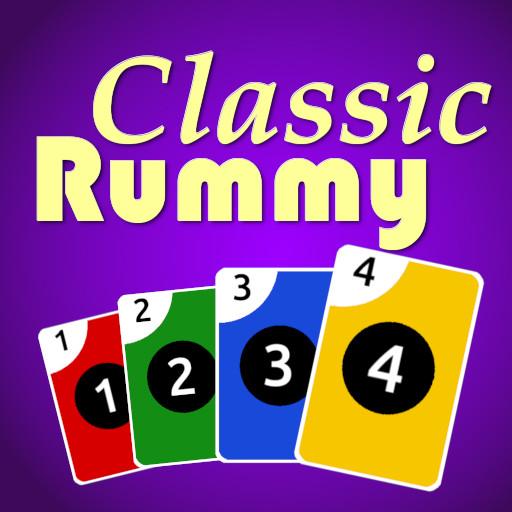Skip Rummy
500M + oyuncunun güvendiği Android Oyun Platformu, BlueStacks ile PC'de oynayın.
Sayfa Değiştirilme tarihi: 13 Kasım 2020
Play Skip Rummy on PC
The objective of the game is to get rid of all cards from your own player deck. To achieve this, each player gets a certain number of auxiliary cards in hand.
Cards may be discarded on the discard pile in the middle of the table. Discard piles are formed by placing cards on them either in the order 1 to 12 or as sets with the same card values (e.g. 2,2,2,2). Newly started discard piles must be at least 3 cards in size.
'J' cards act as wild cards. You can represent any number you want.
The game round begins with the player picking up a minimum number of auxiliary cards from the deck. If he has at least 3 cards in a sequence or set, he can start building a discard pile in the middle of the table.
A player can discard as many cards as possible in a round.
If he cannot discard a card or if he does not want to, he ends his turn. Then it is the next player's turn.
*** Disclaimer ***
* The game is intended for an adult audience.
* The game does not provide "real money play" or an opportunity to win real money or prizes.
* Practice or success in social casino games does not imply future success in "real money games".
Skip Rummy oyununu PC'de oyna. Başlamak çok kolay.
-
BlueStacks'i PC'nize İndirin ve Yükleyin
-
Play Store'a erişmek için Google girişi yapın ya da daha sonraya bırakın.
-
Sağ üst köşeye Skip Rummy yazarak arayın.
-
Skip Rummy uygulamasını arama sonuçlarından indirmek için tıklayın.
-
(iEğer Adım 2'yi atladıysanız) Skip Rummy uygulamasını yüklemek için Google'a giriş yapın.
-
Oynatmaya başlatmak için ekrandaki Skip Rummy ikonuna tıklayın.