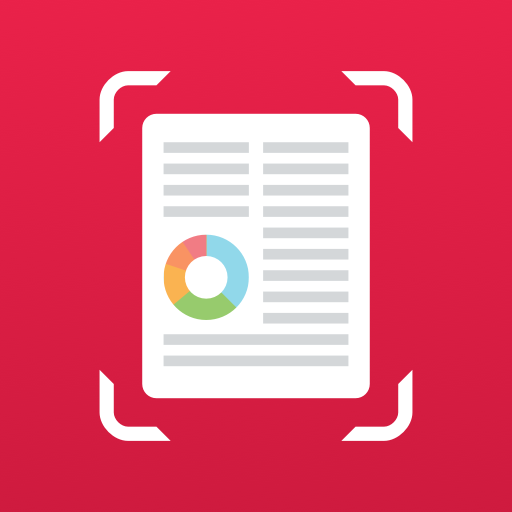PDF Scanner - Scan to PDF, Document Scanner
Play on PC with BlueStacks – the Android Gaming Platform, trusted by 500M+ gamers.
Page Modified on: November 2, 2021
Play PDF Scanner - Scan to PDF, Document Scanner on PC
Amazing Features:
* Scan any document and convert to PDF with your mobile device.
The best application can scan and convert pictures, documents, books, receipts, notes, invoices, and certificates etc. from image to PDF fast, free and easy.
*Convert images to PDF
You can select some images from your image gallery and convert it into a PDF file.
*Adjust the document and enhance the scan quality
The application allows documents to be adjusted after scanning with the crop function, image rotation and color filters. In addition, the Smart Crop feature crops the image in perfect proportion. The powerful filters will make your scanned documents look professional.
* Easily manage your files and folders
You can search or edit your PDF files anytime and anywhere. You can also set passwords to protect your documents. And sharing PDF files to your contact or your social media is very convenient.
With this product, your mobile phone will become a portable scanner- TRY IT NOW.
Play PDF Scanner - Scan to PDF, Document Scanner on PC. It’s easy to get started.
-
Download and install BlueStacks on your PC
-
Complete Google sign-in to access the Play Store, or do it later
-
Look for PDF Scanner - Scan to PDF, Document Scanner in the search bar at the top right corner
-
Click to install PDF Scanner - Scan to PDF, Document Scanner from the search results
-
Complete Google sign-in (if you skipped step 2) to install PDF Scanner - Scan to PDF, Document Scanner
-
Click the PDF Scanner - Scan to PDF, Document Scanner icon on the home screen to start playing