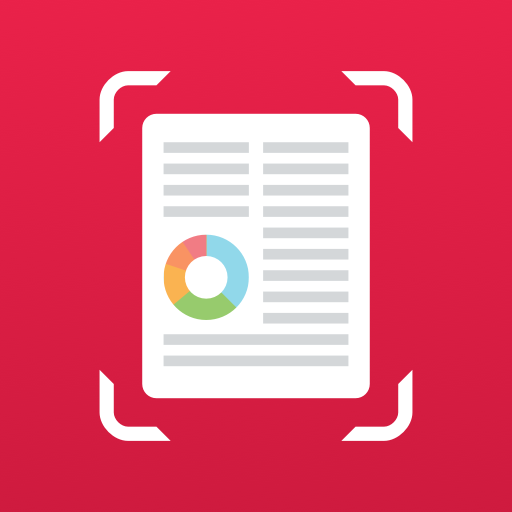PDF Scanner - Scan to PDF, Document Scanner
效率提升 | Smart Lingo Co. Limited
在電腦上使用BlueStacks –受到5億以上的遊戲玩家所信任的Android遊戲平台。
Play PDF Scanner - Scan to PDF, Document Scanner on PC
Do you want to have a document scanner to create PDF files? Please try this free and fast scanner app. This product can scan pictures, documents, books, receipts, notes, invoices, and certificates to PDF in high-quality. You can also add pictures and photos for scanning from your gallery. Our product also has the function of cropping which you can also crop the part of the document that you want to scan.
Amazing Features:
* Scan any document and convert to PDF with your mobile device.
The best application can scan and convert pictures, documents, books, receipts, notes, invoices, and certificates etc. from image to PDF fast, free and easy.
*Convert images to PDF
You can select some images from your image gallery and convert it into a PDF file.
*Adjust the document and enhance the scan quality
The application allows documents to be adjusted after scanning with the crop function, image rotation and color filters. In addition, the Smart Crop feature crops the image in perfect proportion. The powerful filters will make your scanned documents look professional.
* Easily manage your files and folders
You can search or edit your PDF files anytime and anywhere. You can also set passwords to protect your documents. And sharing PDF files to your contact or your social media is very convenient.
With this product, your mobile phone will become a portable scanner- TRY IT NOW.
Amazing Features:
* Scan any document and convert to PDF with your mobile device.
The best application can scan and convert pictures, documents, books, receipts, notes, invoices, and certificates etc. from image to PDF fast, free and easy.
*Convert images to PDF
You can select some images from your image gallery and convert it into a PDF file.
*Adjust the document and enhance the scan quality
The application allows documents to be adjusted after scanning with the crop function, image rotation and color filters. In addition, the Smart Crop feature crops the image in perfect proportion. The powerful filters will make your scanned documents look professional.
* Easily manage your files and folders
You can search or edit your PDF files anytime and anywhere. You can also set passwords to protect your documents. And sharing PDF files to your contact or your social media is very convenient.
With this product, your mobile phone will become a portable scanner- TRY IT NOW.
在電腦上遊玩PDF Scanner - Scan to PDF, Document Scanner . 輕易上手.
-
在您的電腦上下載並安裝BlueStacks
-
完成Google登入後即可訪問Play商店,或等你需要訪問Play商店十再登入
-
在右上角的搜索欄中尋找 PDF Scanner - Scan to PDF, Document Scanner
-
點擊以從搜索結果中安裝 PDF Scanner - Scan to PDF, Document Scanner
-
完成Google登入(如果您跳過了步驟2),以安裝 PDF Scanner - Scan to PDF, Document Scanner
-
在首頁畫面中點擊 PDF Scanner - Scan to PDF, Document Scanner 圖標來啟動遊戲