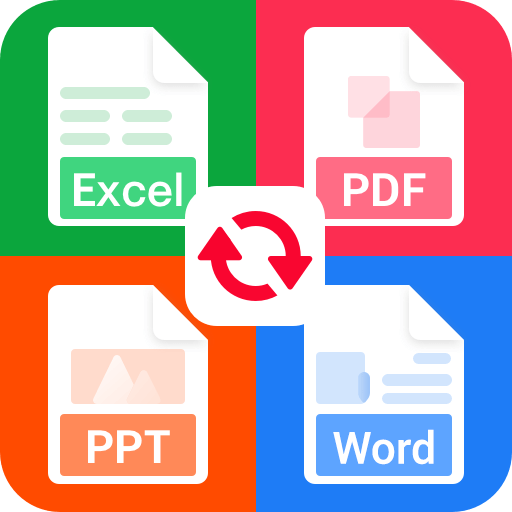PDF Scanner Pro
Graj na PC z BlueStacks – Platforma gamingowa Android, która uzyskała zaufanie ponad 500 milionów graczy!
Strona zmodyfikowana w dniu: 12 maj 2022
Play PDF Scanner Pro on PC
It can easily scan paper documents or images to PDF/JPG in just one single tap.
Say goodbye to huge and ugly copy machines and get this ultra-fast scanner app for now.
Download PDF Scanner Pro and enjoy OUR FEATURES FOR FREE!
Highlight Features
⭐Digitiie All Kinds of Documents to PDFs
Easily scan all kinds of documents to PDF format in a simple tap -
receipts, invoices, notes, documents, photos, business cards, certificates, whiteboards, etc.
The scan results can be printed out instantly via Cloud Print.
⭐Easily Share Scanned Files
Conveniently share scanned files in PDF or JPEG formats with friends via Email, or post them on social media.
Save and view the scanned files anytime, anywhere on the go.
⭐High-Quality Scan Results
Precise border detecting, smart cropping, and auto enhancing features
ensure the PDF outputs clear, sharp, and high-resolution.
Multiple filter options are also provided to further optimize the scan results ——
photo, document, clear, color, black & white.
⭐Add Security Watermarks
You can add security watermarks to protect your files.
Mark scanned files with customized watermarks at any time!
⭐Search Files Quickly
Thanks to its quick search feature ——
you can quickly find your target files among multiple category folders by entering keywords;
⭐Easy and Useful File Management Tools
Supports creating subfolders to help you categorize messy documents.
Its amazing searching, sorting, and adding notes features can help you quickly find the document you want.
PDF Scanner Pro can help you almost in any case:
📄Receipt, Invoice, Contract, Tax Roll, Business Card...
📕PPT, Whiteboard, Note, Book, Curriculum Vitae...
💳Passport, ID Card, Driver License, Certificate...
💌QR Code, Memo, Letter, Map...
🖼Travel Brochure, Paint, Work Plan, Manuscript...
We're always excited to hear from you!!😉
If you have any suggestions or problems, please email us at:
pdffeedback@wps.com
Zagraj w PDF Scanner Pro na PC. To takie proste.
-
Pobierz i zainstaluj BlueStacks na PC
-
Zakończ pomyślnie ustawienie Google, aby otrzymać dostęp do sklepu Play, albo zrób to później.
-
Wyszukaj PDF Scanner Pro w pasku wyszukiwania w prawym górnym rogu.
-
Kliknij, aby zainstalować PDF Scanner Pro z wyników wyszukiwania
-
Ukończ pomyślnie rejestrację Google (jeśli krok 2 został pominięty) aby zainstalować PDF Scanner Pro
-
Klinij w ikonę PDF Scanner Pro na ekranie startowym, aby zacząć grę