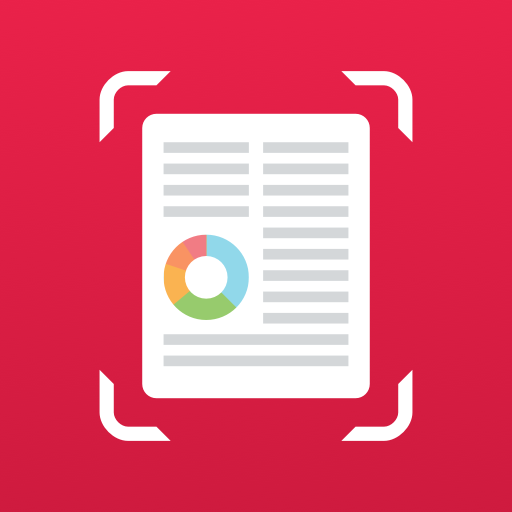Simple CamScanner-Camera Scanner To Pdf
Spiele auf dem PC mit BlueStacks - der Android-Gaming-Plattform, der über 500 Millionen Spieler vertrauen.
Seite geändert am: 3. Juli 2020
Play Simple CamScanner-Camera Scanner To Pdf on PC
This document scanner application has all the big features you need:
1. Shoot work files at will, intelligently manage image files;
2. High-definition scanning, support image processing;
3. Handwritten comments, add custom watermark;
4. Certificate mode, automatically adapt the scanned certificate to the paper;
5. Take pictures for literacy, and recognize the text in the pictures by OCR;
6. Accurate cloud identification, cloud identification file, identification is more accurate;
7. Translation function, translation recognition results, support 60+ languages;
* This free version is an ad-supported version. The scanned document is generated with a watermark, which can be upgraded to the advanced version and deleted in future edits.
Advanced subscription payment model:
-$ 39.99 per quarter
-$ 59.99 for half a year
Or including tax.
Unless you choose to cancel your subscription, the subscription will automatically renew at the end of the period.
Simple CamScanner-it's free-try it now!
Spiele Simple CamScanner-Camera Scanner To Pdf auf dem PC. Der Einstieg ist einfach.
-
Lade BlueStacks herunter und installiere es auf deinem PC
-
Schließe die Google-Anmeldung ab, um auf den Play Store zuzugreifen, oder mache es später
-
Suche in der Suchleiste oben rechts nach Simple CamScanner-Camera Scanner To Pdf
-
Klicke hier, um Simple CamScanner-Camera Scanner To Pdf aus den Suchergebnissen zu installieren
-
Schließe die Google-Anmeldung ab (wenn du Schritt 2 übersprungen hast), um Simple CamScanner-Camera Scanner To Pdf zu installieren.
-
Klicke auf dem Startbildschirm auf das Simple CamScanner-Camera Scanner To Pdf Symbol, um mit dem Spielen zu beginnen