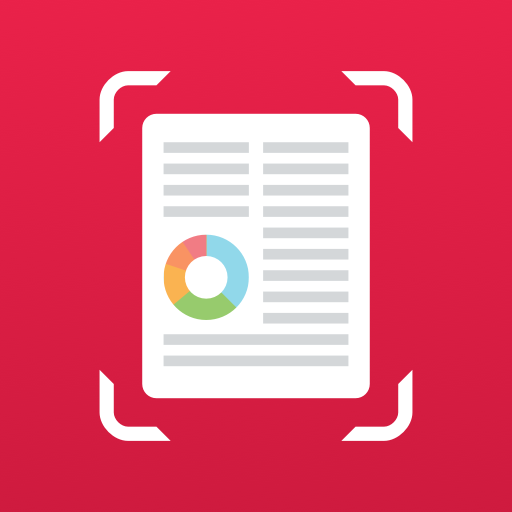Simple CamScanner-Camera Scanner To Pdf
Jouez sur PC avec BlueStacks - la plate-forme de jeu Android, approuvée par + 500M de joueurs.
Page Modifiée le: 3 juillet 2020
Play Simple CamScanner-Camera Scanner To Pdf on PC
This document scanner application has all the big features you need:
1. Shoot work files at will, intelligently manage image files;
2. High-definition scanning, support image processing;
3. Handwritten comments, add custom watermark;
4. Certificate mode, automatically adapt the scanned certificate to the paper;
5. Take pictures for literacy, and recognize the text in the pictures by OCR;
6. Accurate cloud identification, cloud identification file, identification is more accurate;
7. Translation function, translation recognition results, support 60+ languages;
* This free version is an ad-supported version. The scanned document is generated with a watermark, which can be upgraded to the advanced version and deleted in future edits.
Advanced subscription payment model:
-$ 39.99 per quarter
-$ 59.99 for half a year
Or including tax.
Unless you choose to cancel your subscription, the subscription will automatically renew at the end of the period.
Simple CamScanner-it's free-try it now!
Jouez à Simple CamScanner-Camera Scanner To Pdf sur PC. C'est facile de commencer.
-
Téléchargez et installez BlueStacks sur votre PC
-
Connectez-vous à Google pour accéder au Play Store ou faites-le plus tard
-
Recherchez Simple CamScanner-Camera Scanner To Pdf dans la barre de recherche dans le coin supérieur droit
-
Cliquez pour installer Simple CamScanner-Camera Scanner To Pdf à partir des résultats de la recherche
-
Connectez-vous à Google (si vous avez ignoré l'étape 2) pour installer Simple CamScanner-Camera Scanner To Pdf
-
Cliquez sur l'icône Simple CamScanner-Camera Scanner To Pdf sur l'écran d'accueil pour commencer à jouer