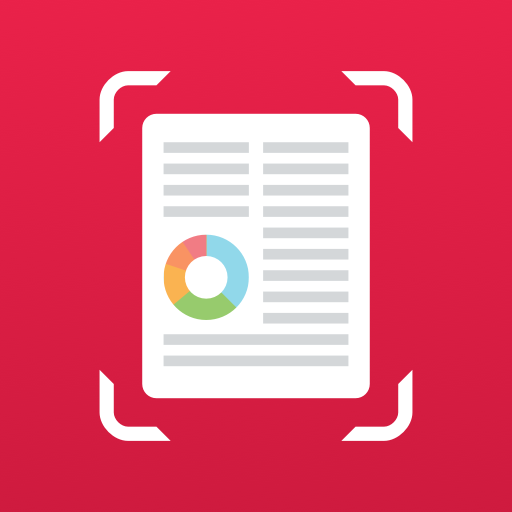このページには広告が含まれます

シンプルな スキャナーカメラスキャナをPDFに
仕事効率化 | Haolian Network Technology
BlueStacksを使ってPCでプレイ - 5憶以上のユーザーが愛用している高機能Androidゲーミングプラットフォーム
Play Simple CamScanner-Camera Scanner To Pdf on PC
Simple CamScanner is a PDF document scanner application that turns your mobile phone into a portable scanner. You can scan documents, photos, receipts, reports or anything. The scan will be saved to the device in image or PDF & Word format.
This document scanner application has all the big features you need:
1. Shoot work files at will, intelligently manage image files;
2. High-definition scanning, support image processing;
3. Handwritten comments, add custom watermark;
4. Certificate mode, automatically adapt the scanned certificate to the paper;
5. Take pictures for literacy, and recognize the text in the pictures by OCR;
6. Accurate cloud identification, cloud identification file, identification is more accurate;
7. Translation function, translation recognition results, support 60+ languages;
* This free version is an ad-supported version. The scanned document is generated with a watermark, which can be upgraded to the advanced version and deleted in future edits.
Advanced subscription payment model:
-$ 39.99 per quarter
-$ 59.99 for half a year
Or including tax.
Unless you choose to cancel your subscription, the subscription will automatically renew at the end of the period.
Simple CamScanner-it's free-try it now!
This document scanner application has all the big features you need:
1. Shoot work files at will, intelligently manage image files;
2. High-definition scanning, support image processing;
3. Handwritten comments, add custom watermark;
4. Certificate mode, automatically adapt the scanned certificate to the paper;
5. Take pictures for literacy, and recognize the text in the pictures by OCR;
6. Accurate cloud identification, cloud identification file, identification is more accurate;
7. Translation function, translation recognition results, support 60+ languages;
* This free version is an ad-supported version. The scanned document is generated with a watermark, which can be upgraded to the advanced version and deleted in future edits.
Advanced subscription payment model:
-$ 39.99 per quarter
-$ 59.99 for half a year
Or including tax.
Unless you choose to cancel your subscription, the subscription will automatically renew at the end of the period.
Simple CamScanner-it's free-try it now!
シンプルな スキャナーカメラスキャナをPDFにをPCでプレイ
-
BlueStacksをダウンロードしてPCにインストールします。
-
GoogleにサインインしてGoogle Play ストアにアクセスします。(こちらの操作は後で行っても問題ありません)
-
右上の検索バーにシンプルな スキャナーカメラスキャナをPDFにを入力して検索します。
-
クリックして検索結果からシンプルな スキャナーカメラスキャナをPDFにをインストールします。
-
Googleサインインを完了してシンプルな スキャナーカメラスキャナをPDFにをインストールします。※手順2を飛ばしていた場合
-
ホーム画面にてシンプルな スキャナーカメラスキャナをPDFにのアイコンをクリックしてアプリを起動します。