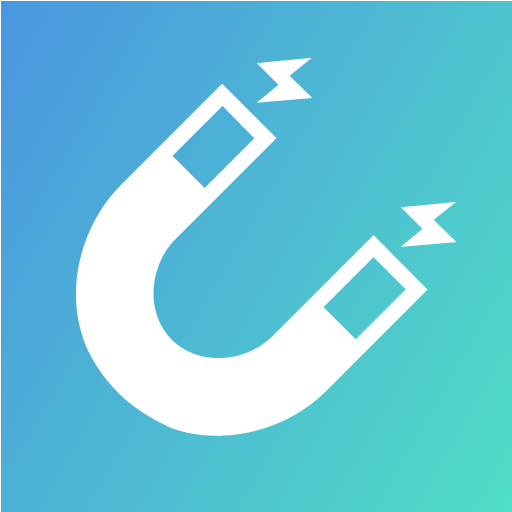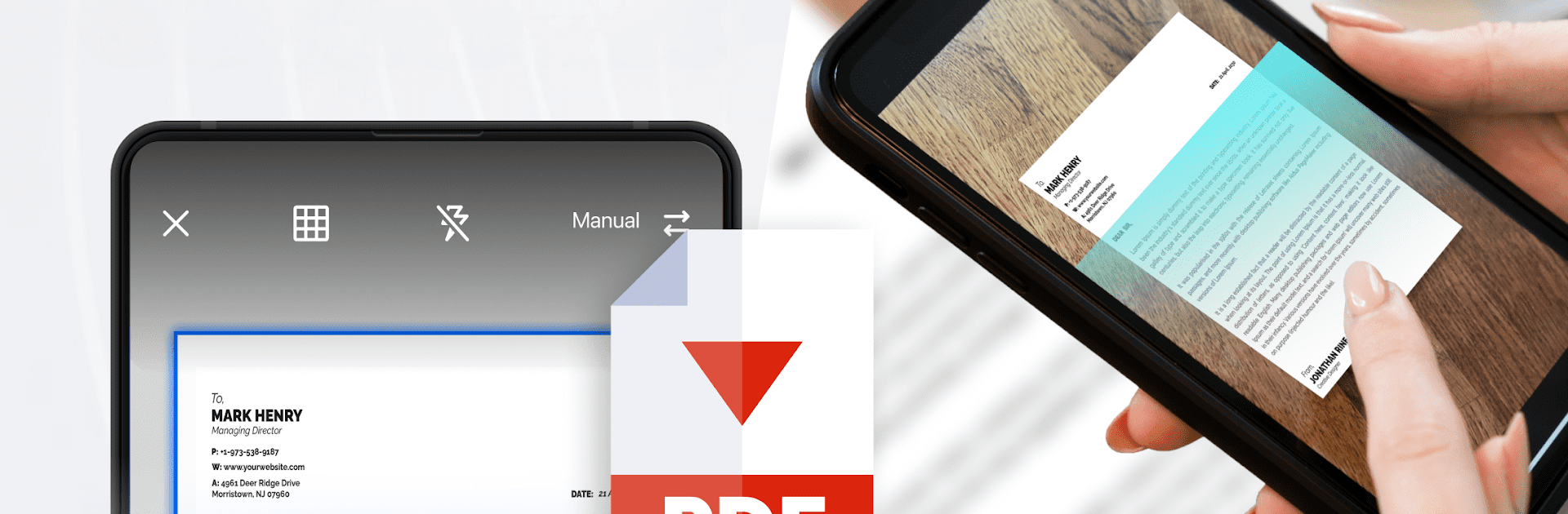

TapScanner - Сканер PDF
Играйте на ПК с BlueStacks – игровой платформе для приложений на Android. Нас выбирают более 500 млн. игроков.
Страница изменена: Mar 13, 2025
Run PDF Scanner app - TapScanner on PC or Mac
Multitask effortlessly on your PC or Mac as you try out PDF Scanner app – TapScanner, a Productivity app by Tap AI on BlueStacks.
About the App
PDF Scanner app – TapScanner, developed by Tap AI, turns your device into a professional scanner, ready anytime you need it. Easily digitize documents like receipts and business cards with stunning clarity. Expect a user-friendly experience that eliminates tedious paperwork and simplifies document handling.
App Features
-
Superior Quality Scans:
Capture every detail with advanced image processing for crisp, clear scans. Perfect for anything from single pages to multi-page documents. -
Time-Saving Workflow:
Scan, save, and share documents in seconds, freeing up your time for more important tasks. -
Comprehensive PDF Solutions:
Merge, split, and rearrange pages with ease. Convert images to editable text using OCR technology supporting over 110 languages. -
Robust Security:
Encrypt sensitive documents and keep them safe in secured folders. -
Cloud Sync:
Automatically back up scans to services like Google Drive and Dropbox for easy access anytime, anywhere. -
Intuitive Interface:
Enjoy simple, hassle-free navigation, even if you’re new to scanning apps. -
Instant Sharing & Printing:
Share directly through email or cloud services, and print using Wi-Fi-enabled printers.
Eager to take your app experience to the next level? Start right away by downloading BlueStacks on your PC or Mac.
Играйте в игру TapScanner - Сканер PDF на ПК. Это легко и просто.
-
Скачайте и установите BlueStacks на ПК.
-
Войдите в аккаунт Google, чтобы получить доступ к Google Play, или сделайте это позже.
-
В поле поиска, которое находится в правой части экрана, введите название игры – TapScanner - Сканер PDF.
-
Среди результатов поиска найдите игру TapScanner - Сканер PDF и нажмите на кнопку "Установить".
-
Завершите авторизацию в Google (если вы пропустили этот шаг в начале) и установите игру TapScanner - Сканер PDF.
-
Нажмите на ярлык игры TapScanner - Сканер PDF на главном экране, чтобы начать играть.