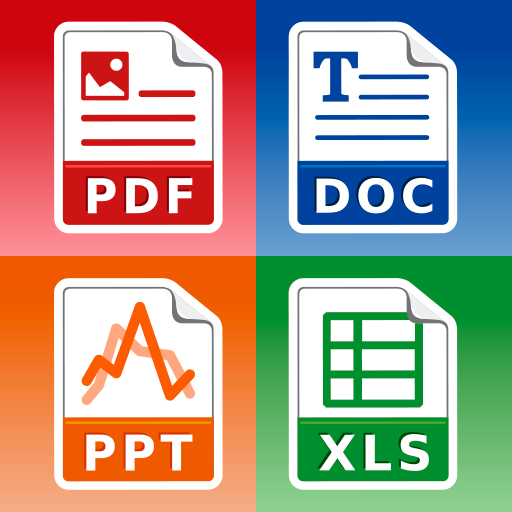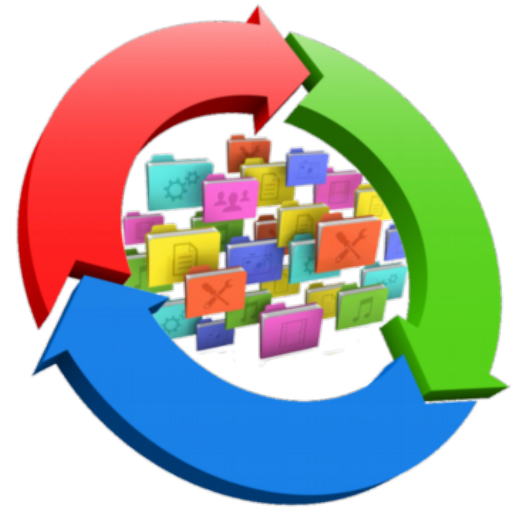
PDF Conversion Suite
Play on PC with BlueStacks – the Android Gaming Platform, trusted by 500M+ gamers.
Page Modified on: April 12, 2020
Play PDF Conversion Suite on PC
PCS demands minimal application permissions from you. To satisfy this requirement it uses third-party apps (like Google Drive, Dropbox etc.) that is already trusted by users.
Currently Supported Features:
* Email ( ".msg", ".eml", ".mht" )
* Excel ( ".xls", ".xlsx", ".xlsb", ".xlt", ".xltx", ".xltm", ".xlsm", ".csv", ".tsv", ".ods", ".ots" )
* Image ( ".jpg", ".png", ".jpeg", ".tif", ".tiff", ".gif", ".bmp" )
* Word and Open Office ( ".odf", ".ott", ".sxw", ".odf", ".sxm", ".mml", ".odp", ".otp", ".sxi", ".sti", ".odg", ".otg", ".ods", ".ots", ".sxc", ".stc" )
* Portable Document Format ( ".pdf" )
* Power Point ( ".ppt", ".pptx", ".pps", ".pot", ".ppsx", ".pptm", ".ppsm", ".potx", ".potm", ".odp", ".otp" )
* Visio ( ".vsdx", ".vsx", ".vtx", ".vdx", ".vssx", ".vstx", ".vsdm", ".vssm", ".vstm" )
* XML Paper Specification ( ".xps", ".oxps" )
* Convert PDF to Word document
Play PDF Conversion Suite on PC. It’s easy to get started.
-
Download and install BlueStacks on your PC
-
Complete Google sign-in to access the Play Store, or do it later
-
Look for PDF Conversion Suite in the search bar at the top right corner
-
Click to install PDF Conversion Suite from the search results
-
Complete Google sign-in (if you skipped step 2) to install PDF Conversion Suite
-
Click the PDF Conversion Suite icon on the home screen to start playing