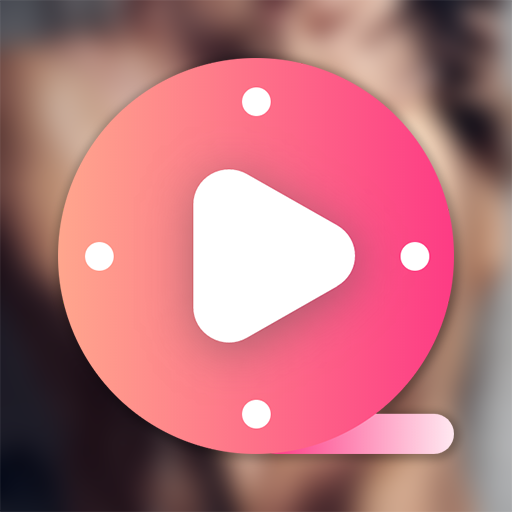PDF Converter Image to pdf
Chơi trên PC với BlueStacks - Nền tảng chơi game Android, được hơn 500 triệu game thủ tin tưởng.
Trang đã được sửa đổi vào: 29 thg 1, 2022
Play PDF Converter Image to pdf on PC
The PDF generator is easy to use and has a simple UI. This PDF editor app allows you to convert JPG, JPEG, PNG, to PDF. PDF Creator app provides many pdf enhancement options, like page color, add watermark, add margin, show page number, add border, set page size, filter image.
★ Features of PDF Creator:
• Images to pdf
• Text to pdf
• Excel to pdf
• QR-Barcode to pdf
• Add watermark to pdf
• Supports password protection.
• Compress images
• Convert all kinds of images to PDF
• JPEG images to PDF Convertor
• Sort Images
• Crop and rotate images before creating a PDF with PDF Converter
★ Steps to Use Image to PDF Creator
• Open the Photo to PDF converter app.
• Select any image from the gallery. You can also take a photo with the camera. or select a text/excel file
• Click the "Create PDF" button.
• Open a newly created pdf file or one from the history.
Chơi PDF Converter Image to pdf trên PC. Rất dễ để bắt đầu
-
Tải và cài đặt BlueStacks trên máy của bạn
-
Hoàn tất đăng nhập vào Google để đến PlayStore, hoặc thực hiện sau
-
Tìm PDF Converter Image to pdf trên thanh tìm kiếm ở góc phải màn hình
-
Nhấn vào để cài đặt PDF Converter Image to pdf trong danh sách kết quả tìm kiếm
-
Hoàn tất đăng nhập Google (nếu bạn chưa làm bước 2) để cài đặt PDF Converter Image to pdf
-
Nhấn vào icon PDF Converter Image to pdf tại màn hình chính để bắt đầu chơi