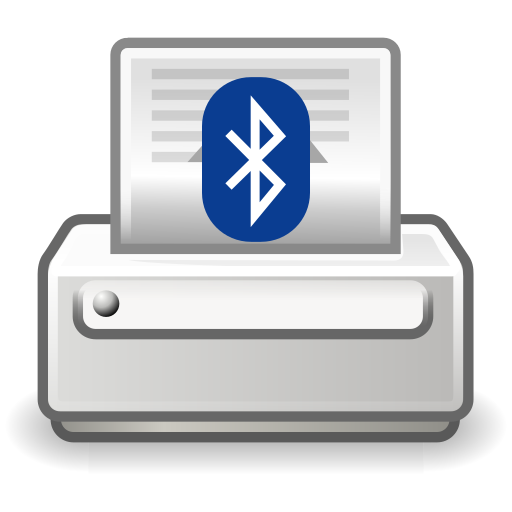Quick Printer (ESC POS Print)
العب على الكمبيوتر الشخصي مع BlueStacks - نظام أندرويد للألعاب ، موثوق به من قبل أكثر من 500 مليون لاعب.
تم تعديل الصفحة في: 30 مايو 2019
Play Quick Printer (ESC POS Print) on PC
'Quick printer' is an Android application that allows you to add and configure receipt printers (ESC compatible printers) through different connection types:
- Wifi local network
- Bluetooth
- USB (OTG)
Compatible with most of the brands like (POS Printer) EPSON, BIXOLON, STAR MICRONICS, CITIZEN,MPOP etc.
The most important thing is that it allows you to print the text you share from any application, so you can print your favorite texts.
Support Raster Mode (Star TSP100).
Supports multiple commands like: bold, underline, big text, cut paper, qr code (on supported printers), open cash drawer, etc.
Also supports different encoding like Cyrillic, Thai, Euro and LATIN 2 for support : Bosnian, Croatian, Czech, Hungarian, Polish, Romanian, Serbian or Slovak
And if you're a developer, you could integrate your application in a super simple way so you can print tickets, receipts, etc.
Check this link to more details about integration:
https://github.com/diegoveloper/quickprinter/
If you want to buy a big number of licenses and you don't want to your customers pay for them or
if you want to integrate de library directly in your app, please contact me.
Free version:
- QR not supported.
- Ads printed: (Print a name of the app at the end of the ticket).
Premium version:
- All commands supported.
- Allow the configuration of the printing dialog.
- No ads printed.
Instructions for integration: https://github.com/diegoveloper/quickprinter/
Code sample(for developers):
https://github.com/diegoveloper/quickprinter-integration/
Tested on these printers: Star Micronics SP700R , Star Micronics BCS10 , Bixolon SRP270D , Epson TMU220A , Star Micronics SP742 , Citizen CT-S651, Star L200 , Woosim , Star Micronics mPOP , BIXOLON SPP R310 , BIXOLON SPP R200II , Star Micronics TSP100 , ESC POS Printer .
العب Quick Printer (ESC POS Print) على جهاز الكمبيوتر. من السهل البدء.
-
قم بتنزيل BlueStacks وتثبيته على جهاز الكمبيوتر الخاص بك
-
أكمل تسجيل الدخول إلى Google للوصول إلى متجر Play ، أو قم بذلك لاحقًا
-
ابحث عن Quick Printer (ESC POS Print) في شريط البحث أعلى الزاوية اليمنى
-
انقر لتثبيت Quick Printer (ESC POS Print) من نتائج البحث
-
أكمل تسجيل الدخول إلى Google (إذا تخطيت الخطوة 2) لتثبيت Quick Printer (ESC POS Print)
-
انقر على أيقونة Quick Printer (ESC POS Print) على الشاشة الرئيسية لبدء اللعب