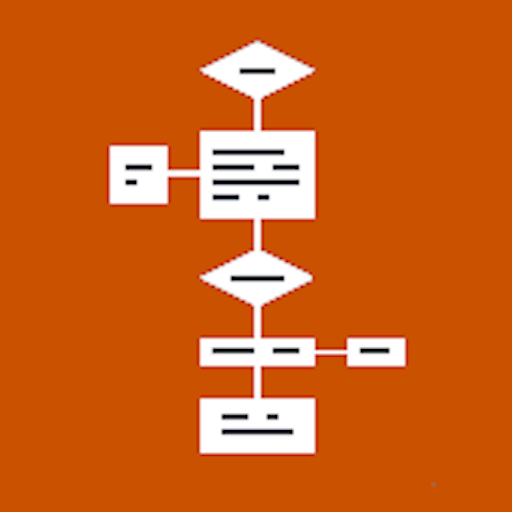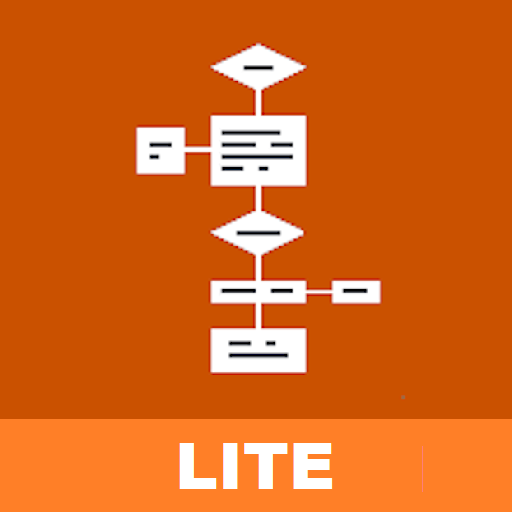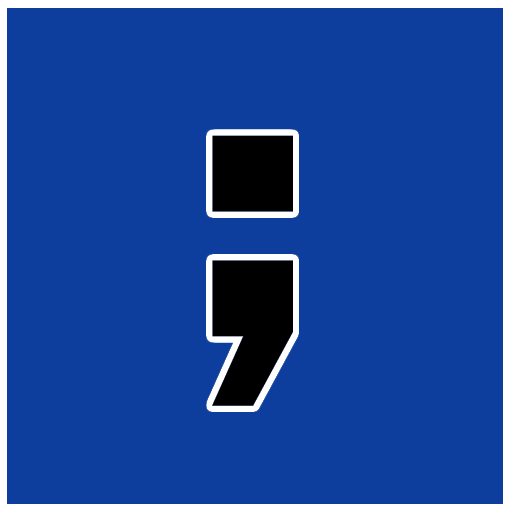
Pseudocode, Visualg Algoritmos
Jogue no PC com BlueStacks - A Plataforma de Jogos Android, confiada por mais de 500 milhões de jogadores.
Página modificada em: 28 de setembro de 2018
Play Pseudocode, PSeInt, Visualg on PC
It is the basic and perfect tool for those students who start in the world of programming.
This app uses the same pseudolanguage as the well-known PSeInt(Spanish) tool: http://pseint.sourceforge.net/
And por portuguese use the Visualg Tool:
https://sourceforge.net/projects/visualg30/
Support : SPANISH / ENGLISH / PORTUGUESE
The characteristics of this application are:
- Text editor for pseudocode encoding.
- Line number.
- Colored syntax.
- Online data entry.
- Short keys with basic symbols.
- Interpret PSeInt/Visualg offline, ie you do not need a connection to compile your codes.
- Syntax Tutorial.
- Practical examples, with the possibility to edit and play with them.
- Allows you to open / save your algorithms in external memory.
- Share algorithms, pseudocode.
- Select language for the interpreter (SPANISH / ENGLISH/ PORTUGUESE)
- Vote for the pseudocodes that you like
- Ranking
If you have any doubts / suggestions do not hesitate to write to my mail.
You can follow me on twitter: @diegoveloper
Jogue Pseudocode, Visualg Algoritmos no PC. É fácil começar.
-
Baixe e instale o BlueStacks no seu PC
-
Conclua o login do Google para acessar a Play Store ou faça isso mais tarde
-
Procure por Pseudocode, Visualg Algoritmos na barra de pesquisa no canto superior direito
-
Clique para instalar Pseudocode, Visualg Algoritmos a partir dos resultados da pesquisa
-
Conclua o login do Google (caso você pulou a etapa 2) para instalar o Pseudocode, Visualg Algoritmos
-
Clique no ícone do Pseudocode, Visualg Algoritmos na tela inicial para começar a jogar