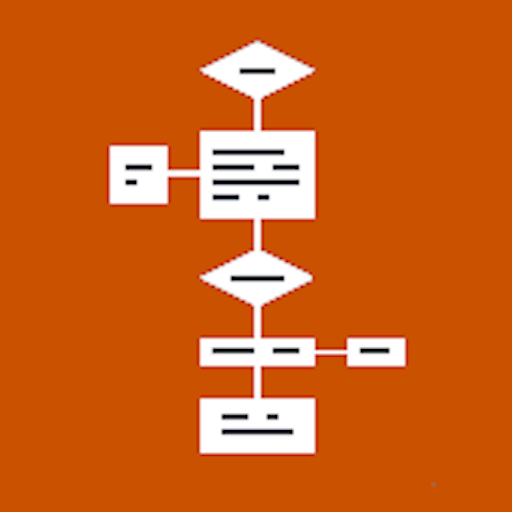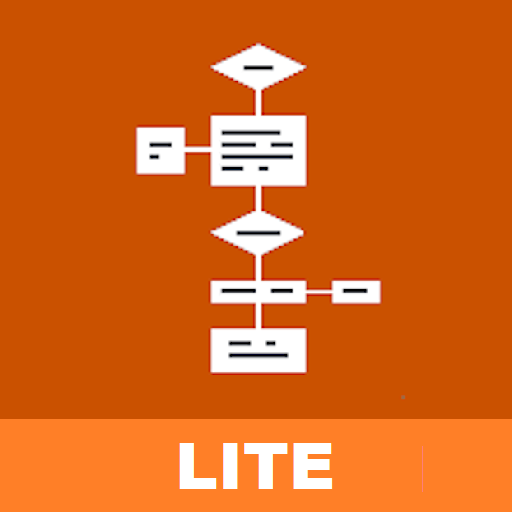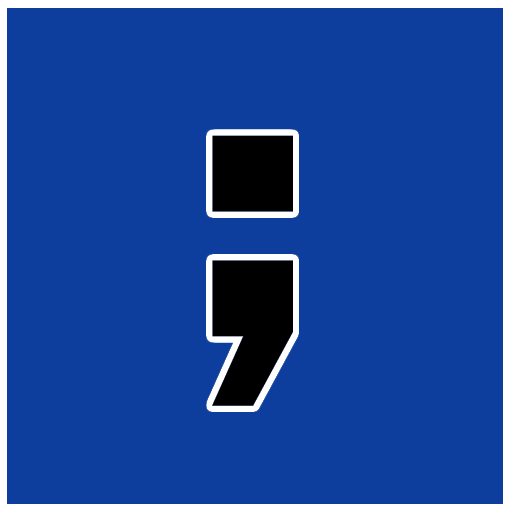
Pseudocode, PSeInt Algoritmos
Chơi trên PC với BlueStacks - Nền tảng chơi game Android, được hơn 500 triệu game thủ tin tưởng.
Trang đã được sửa đổi vào: 28 tháng 9, 2018
Play Pseudocode, PSeInt, Visualg on PC
It is the basic and perfect tool for those students who start in the world of programming.
This app uses the same pseudolanguage as the well-known PSeInt(Spanish) tool: http://pseint.sourceforge.net/
And por portuguese use the Visualg Tool:
https://sourceforge.net/projects/visualg30/
Support : SPANISH / ENGLISH / PORTUGUESE
The characteristics of this application are:
- Text editor for pseudocode encoding.
- Line number.
- Colored syntax.
- Online data entry.
- Short keys with basic symbols.
- Interpret PSeInt/Visualg offline, ie you do not need a connection to compile your codes.
- Syntax Tutorial.
- Practical examples, with the possibility to edit and play with them.
- Allows you to open / save your algorithms in external memory.
- Share algorithms, pseudocode.
- Select language for the interpreter (SPANISH / ENGLISH/ PORTUGUESE)
- Vote for the pseudocodes that you like
- Ranking
If you have any doubts / suggestions do not hesitate to write to my mail.
You can follow me on twitter: @diegoveloper
Chơi Pseudocode, PSeInt Algoritmos trên PC. Rất dễ để bắt đầu
-
Tải và cài đặt BlueStacks trên máy của bạn
-
Hoàn tất đăng nhập vào Google để đến PlayStore, hoặc thực hiện sau
-
Tìm Pseudocode, PSeInt Algoritmos trên thanh tìm kiếm ở góc phải màn hình
-
Nhấn vào để cài đặt Pseudocode, PSeInt Algoritmos trong danh sách kết quả tìm kiếm
-
Hoàn tất đăng nhập Google (nếu bạn chưa làm bước 2) để cài đặt Pseudocode, PSeInt Algoritmos
-
Nhấn vào icon Pseudocode, PSeInt Algoritmos tại màn hình chính để bắt đầu chơi