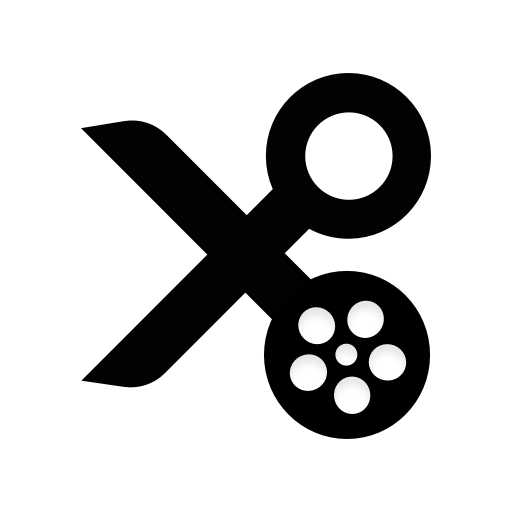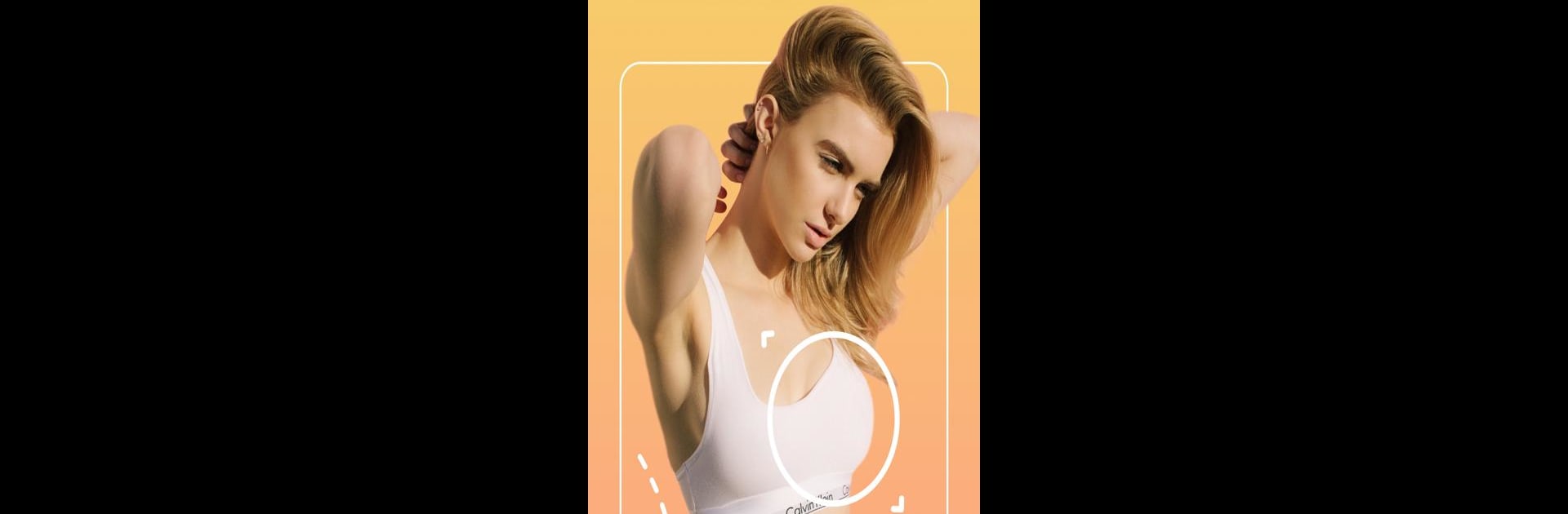

Peachy: Editor di Viso e Corpo
Gioca su PC con BlueStacks: la piattaforma di gioco Android, considerata affidabile da oltre 500 milioni di giocatori.
Pagina modificata il: 20 feb 2025
Run Peachy - AI Face & Body Editor on PC or Mac
Let BlueStacks turn your PC, Mac, or laptop into the perfect home for Peachy – AI Face & Body Editor, a fun Photography app from InShot Video Editor.
About the App
Peachy – AI Face & Body Editor by InShot Video Editor is your go-to app for flawless photo retouching and body reshaping. It’s packed with features to help you discover your best self, from smooth skin to perfect curves—no watermark, totally free!
App Features
Photo Retouch
– Smooth your skin and remove blemishes.
– Whiten teeth and brighten eyes naturally.
– Perfect your smile and add volume to eyebrows.
Face Tune & Body Reshape
– Fine-tune face and body shape with precision.
– Target specific areas like arms or facial features.
– Get creative with reshaping tools for enhanced looks.
Face Editor
– Plump lips instantly; auto-adjust facial features.
– Multi-face editing supports up to 20 faces in group photos.
– Customize left and right sides of your face separately.
Body Editor
– Achieve a smaller waist and taller legs with ease.
– Enhance or slim arms and adjust body proportions.
Peachy makes pro-level editing accessible—it’s all about effortlessly showcasing the perfect you! Now, get creative using BlueStacks.
Gioca Peachy: Editor di Viso e Corpo su PC. È facile iniziare.
-
Scarica e installa BlueStacks sul tuo PC
-
Completa l'accesso a Google per accedere al Play Store o eseguilo in un secondo momento
-
Cerca Peachy: Editor di Viso e Corpo nella barra di ricerca nell'angolo in alto a destra
-
Fai clic per installare Peachy: Editor di Viso e Corpo dai risultati della ricerca
-
Completa l'accesso a Google (se hai saltato il passaggio 2) per installare Peachy: Editor di Viso e Corpo
-
Fai clic sull'icona Peachy: Editor di Viso e Corpo nella schermata principale per iniziare a giocare