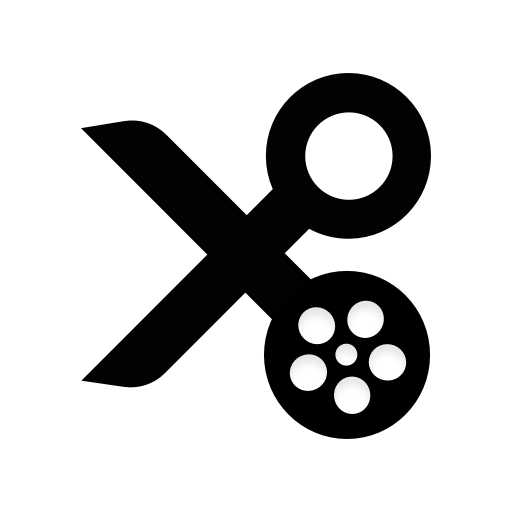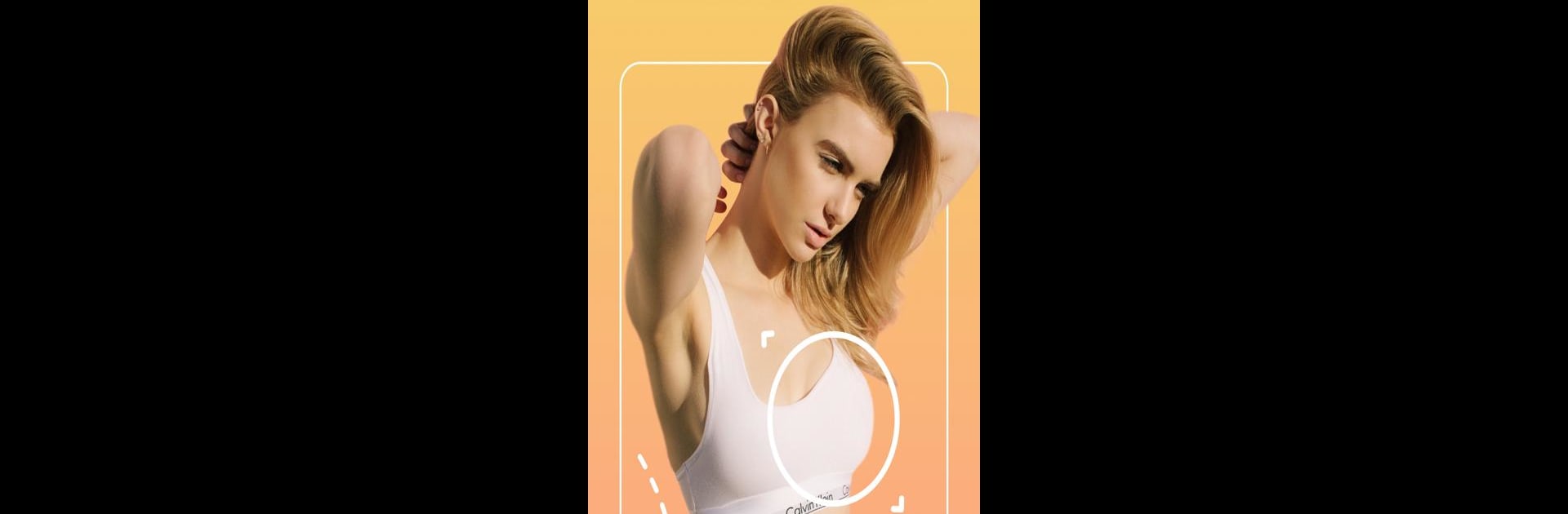

Peachy - フェイスとボディエディタ
BlueStacksを使ってPCでプレイ - 5憶以上のユーザーが愛用している高機能Androidゲーミングプラットフォーム
Run Peachy - AI Face & Body Editor on PC or Mac
Let BlueStacks turn your PC, Mac, or laptop into the perfect home for Peachy – AI Face & Body Editor, a fun Photography app from InShot Video Editor.
About the App
Peachy – AI Face & Body Editor by InShot Video Editor is your go-to app for flawless photo retouching and body reshaping. It’s packed with features to help you discover your best self, from smooth skin to perfect curves—no watermark, totally free!
App Features
Photo Retouch
– Smooth your skin and remove blemishes.
– Whiten teeth and brighten eyes naturally.
– Perfect your smile and add volume to eyebrows.
Face Tune & Body Reshape
– Fine-tune face and body shape with precision.
– Target specific areas like arms or facial features.
– Get creative with reshaping tools for enhanced looks.
Face Editor
– Plump lips instantly; auto-adjust facial features.
– Multi-face editing supports up to 20 faces in group photos.
– Customize left and right sides of your face separately.
Body Editor
– Achieve a smaller waist and taller legs with ease.
– Enhance or slim arms and adjust body proportions.
Peachy makes pro-level editing accessible—it’s all about effortlessly showcasing the perfect you! Now, get creative using BlueStacks.
Peachy - フェイスとボディエディタをPCでプレイ
-
BlueStacksをダウンロードしてPCにインストールします。
-
GoogleにサインインしてGoogle Play ストアにアクセスします。(こちらの操作は後で行っても問題ありません)
-
右上の検索バーにPeachy - フェイスとボディエディタを入力して検索します。
-
クリックして検索結果からPeachy - フェイスとボディエディタをインストールします。
-
Googleサインインを完了してPeachy - フェイスとボディエディタをインストールします。※手順2を飛ばしていた場合
-
ホーム画面にてPeachy - フェイスとボディエディタのアイコンをクリックしてアプリを起動します。