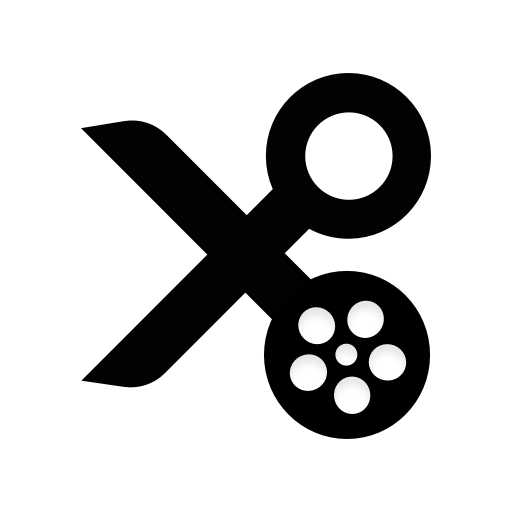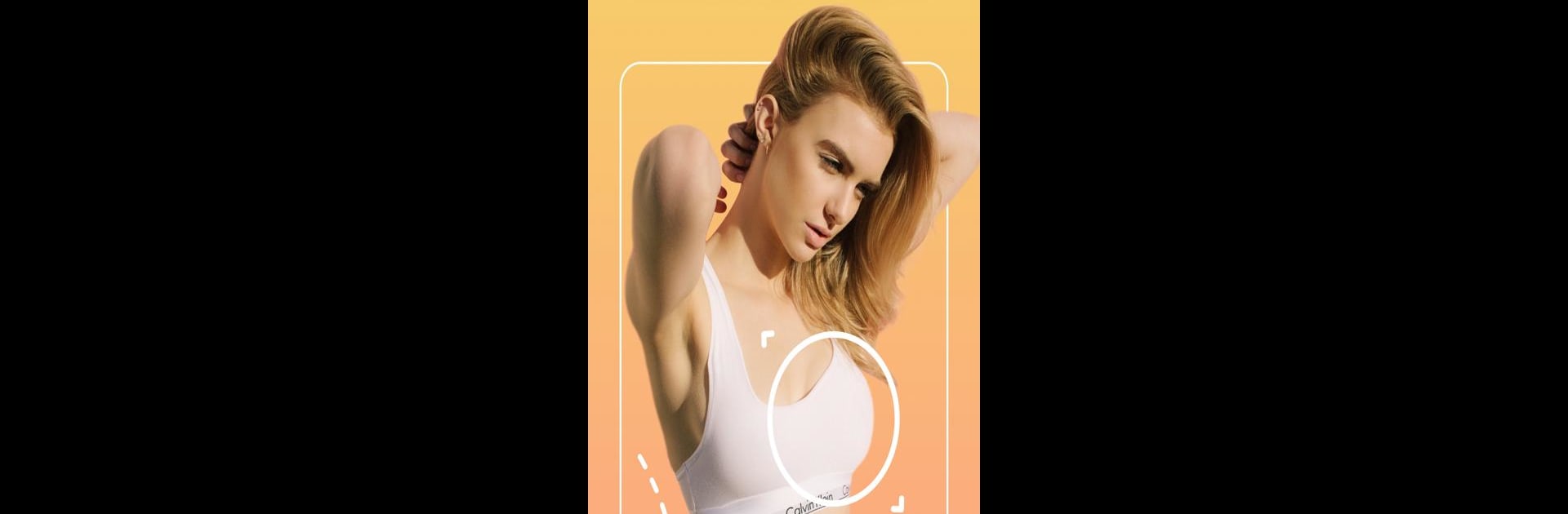

Peachy - 瘦身修圖 & 美顏軟體
在電腦上使用BlueStacks –受到5億以上的遊戲玩家所信任的Android遊戲平台。
Run Peachy - AI Face & Body Editor on PC or Mac
Let BlueStacks turn your PC, Mac, or laptop into the perfect home for Peachy – AI Face & Body Editor, a fun Photography app from InShot Video Editor.
About the App
Peachy – AI Face & Body Editor by InShot Video Editor is your go-to app for flawless photo retouching and body reshaping. It’s packed with features to help you discover your best self, from smooth skin to perfect curves—no watermark, totally free!
App Features
Photo Retouch
– Smooth your skin and remove blemishes.
– Whiten teeth and brighten eyes naturally.
– Perfect your smile and add volume to eyebrows.
Face Tune & Body Reshape
– Fine-tune face and body shape with precision.
– Target specific areas like arms or facial features.
– Get creative with reshaping tools for enhanced looks.
Face Editor
– Plump lips instantly; auto-adjust facial features.
– Multi-face editing supports up to 20 faces in group photos.
– Customize left and right sides of your face separately.
Body Editor
– Achieve a smaller waist and taller legs with ease.
– Enhance or slim arms and adjust body proportions.
Peachy makes pro-level editing accessible—it’s all about effortlessly showcasing the perfect you! Now, get creative using BlueStacks.
在電腦上遊玩Peachy - 瘦身修圖 & 美顏軟體 . 輕易上手.
-
在您的電腦上下載並安裝BlueStacks
-
完成Google登入後即可訪問Play商店,或等你需要訪問Play商店十再登入
-
在右上角的搜索欄中尋找 Peachy - 瘦身修圖 & 美顏軟體
-
點擊以從搜索結果中安裝 Peachy - 瘦身修圖 & 美顏軟體
-
完成Google登入(如果您跳過了步驟2),以安裝 Peachy - 瘦身修圖 & 美顏軟體
-
在首頁畫面中點擊 Peachy - 瘦身修圖 & 美顏軟體 圖標來啟動遊戲