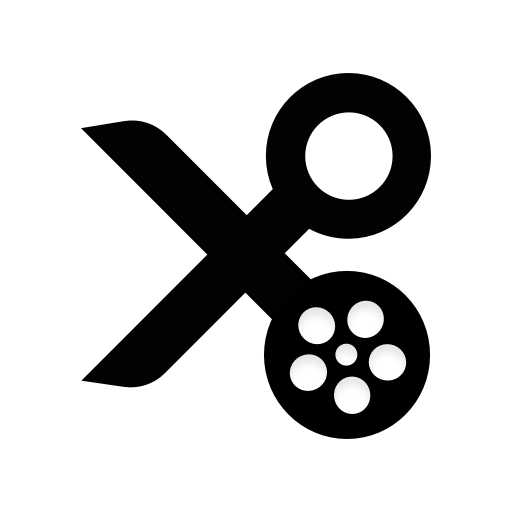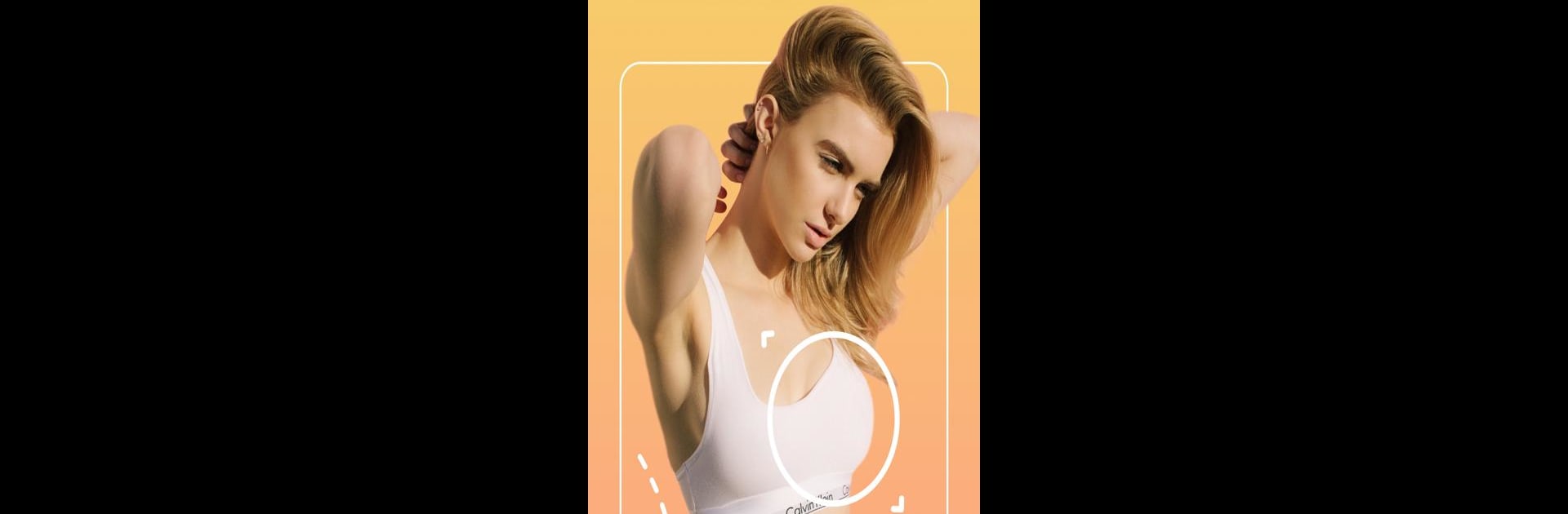

Peachy - Chỉnh sửa ảnh đẹp
Chơi trên PC với BlueStacks - Nền tảng chơi game Android, được hơn 500 triệu game thủ tin tưởng.
Trang đã được sửa đổi vào: 20 thg 2, 2025
Run Peachy - AI Face & Body Editor on PC or Mac
Let BlueStacks turn your PC, Mac, or laptop into the perfect home for Peachy – AI Face & Body Editor, a fun Photography app from InShot Video Editor.
About the App
Peachy – AI Face & Body Editor by InShot Video Editor is your go-to app for flawless photo retouching and body reshaping. It’s packed with features to help you discover your best self, from smooth skin to perfect curves—no watermark, totally free!
App Features
Photo Retouch
– Smooth your skin and remove blemishes.
– Whiten teeth and brighten eyes naturally.
– Perfect your smile and add volume to eyebrows.
Face Tune & Body Reshape
– Fine-tune face and body shape with precision.
– Target specific areas like arms or facial features.
– Get creative with reshaping tools for enhanced looks.
Face Editor
– Plump lips instantly; auto-adjust facial features.
– Multi-face editing supports up to 20 faces in group photos.
– Customize left and right sides of your face separately.
Body Editor
– Achieve a smaller waist and taller legs with ease.
– Enhance or slim arms and adjust body proportions.
Peachy makes pro-level editing accessible—it’s all about effortlessly showcasing the perfect you! Now, get creative using BlueStacks.
Chơi Peachy - Chỉnh sửa ảnh đẹp trên PC. Rất dễ để bắt đầu
-
Tải và cài đặt BlueStacks trên máy của bạn
-
Hoàn tất đăng nhập vào Google để đến PlayStore, hoặc thực hiện sau
-
Tìm Peachy - Chỉnh sửa ảnh đẹp trên thanh tìm kiếm ở góc phải màn hình
-
Nhấn vào để cài đặt Peachy - Chỉnh sửa ảnh đẹp trong danh sách kết quả tìm kiếm
-
Hoàn tất đăng nhập Google (nếu bạn chưa làm bước 2) để cài đặt Peachy - Chỉnh sửa ảnh đẹp
-
Nhấn vào icon Peachy - Chỉnh sửa ảnh đẹp tại màn hình chính để bắt đầu chơi