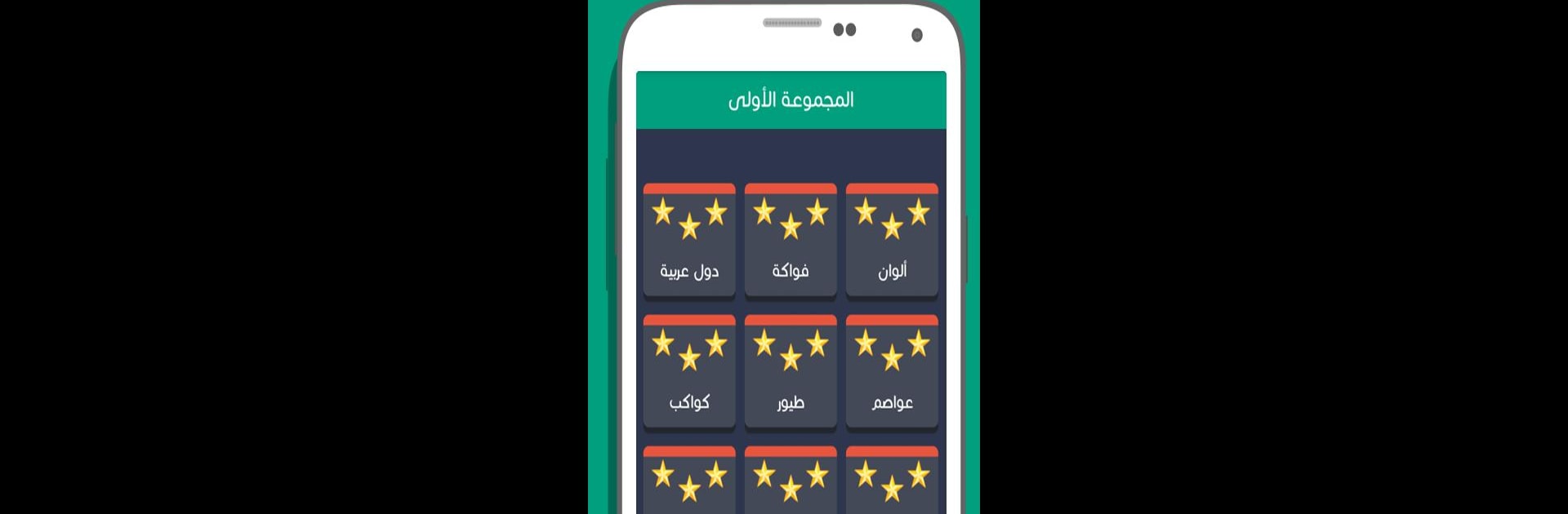
كلمة السر الذكية بريك
在電腦上使用BlueStacks –受到5億以上的遊戲玩家所信任的Android遊戲平台。
Play لعبة كلمة السر الجديدة 2019 on PC or Mac
Join millions to experience لعبة كلمة السر الجديدة 2019, an exciting Word game from Break Games. With BlueStacks App Player, you are always a step ahead of your opponent, ready to outplay them with faster gameplay and better control with the mouse and keyboard on your PC or Mac.
About the Game
If you’re looking for a fresh spin on classic word puzzles, لعبة كلمة السر الجديدة 2019 from Break Games is worth a try. Bringing together elements from the much-loved word search and memory challenges, this word game keeps your mind buzzing—and, honestly, it’s a good way to pass the time whether you’ve got five minutes or you’re settling in for longer. You can expect a mix of clever puzzles, flexible difficulty, and just enough of a challenge to keep you hooked.
Game Features
-
Two Games in One
There’s more than meets the eye here—play the classic كلمة السر mode or test your memory in the speedy memory game. Both are tucked neatly into a single app, so you can swap between styles whenever you want. -
Plenty of Levels
With tons of stages to go through, boredom’s not really on the table. Each puzzle shifts things up a bit, and when you replay a level, you’ll find it’s never quite the same as before. -
Multiple Difficulty Settings
Whether you’re in the mood for something breezy or want a real brain workout, you can pick from three difficulty modes: easy, medium, and hard. Adjust it from the main menu anytime. -
Keeps Your Progress
No need to worry about losing your spot—the game automatically saves your progress, so you can jump back in right where you left off. -
Clean, Simple Design
It doesn’t get cluttered here. The interface is straightforward and nice to look at, making it easy to focus on solving puzzles. -
Memory Challenge
In the memory game, you’ll see a list of words for a short time before they disappear. It’s up to you to remember them and find their place in the puzzle—a great way to jog your memory skills. -
Light and Easy to Install
This game won’t hog space on your device and runs smoothly, even on older phones. And if you like playing on a bigger screen, it works great with BlueStacks too. -
Free to Play
There’s no paywall—jump in and start solving puzzles at your own pace.
Make your gaming sessions memorable with precise controls that give you an edge in close combats and visuals that pop up, bringing every character to life.
在電腦上遊玩كلمة السر الذكية بريك . 輕易上手.
-
在您的電腦上下載並安裝BlueStacks
-
完成Google登入後即可訪問Play商店,或等你需要訪問Play商店十再登入
-
在右上角的搜索欄中尋找 كلمة السر الذكية بريك
-
點擊以從搜索結果中安裝 كلمة السر الذكية بريك
-
完成Google登入(如果您跳過了步驟2),以安裝 كلمة السر الذكية بريك
-
在首頁畫面中點擊 كلمة السر الذكية بريك 圖標來啟動遊戲



