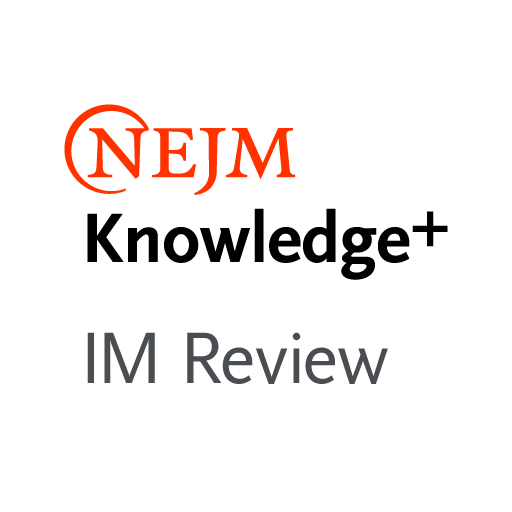このページには広告が含まれます

PEPID for Android
医療 | PEPID, LLC
BlueStacksを使ってPCでプレイ - 5憶以上のユーザーが愛用している高機能Androidゲーミングプラットフォーム
Play PEPID for Android on PC
The leading app for evidence-based clinical and drug information resources for point-of-care decision making. PEPID’s trusted content and workflows were developed with healthcare professionals in mind and provide streamlined functionality and access to Continuing Medical Education (CME) Credits.
The PEPID for Android app also comes with the addition of hundreds of reference videos for clinical procedures and physical examinations, as well as alerts that provide timely updates on topics such as new research, drug approvals, and black box warnings. Healthcare institutions can share customized hospital protocols internally to encourage consistency and reduce fragmented care. All of these exciting new features will help improve patient outcomes and reduce errors.
PEPID for Android Features Include:
-Streamlined functionality and workflows
-Easy search capabilities with auto-completion
-Favorites, notes, and history
-Access to CME credits at the point-of-care
-More native features than ever before
-Persistent login so you only need to log into the app once
-Hundreds of medical calculators, illustrations, and dosing calculators
-Robust Pill Identification Tool and Drug Database
-Differential Diagnosis Generator, Drug Interactions Checker, Drug Allergy Checker, Laboratory Manual, and more
The PEPID for Android app also comes with the addition of hundreds of reference videos for clinical procedures and physical examinations, as well as alerts that provide timely updates on topics such as new research, drug approvals, and black box warnings. Healthcare institutions can share customized hospital protocols internally to encourage consistency and reduce fragmented care. All of these exciting new features will help improve patient outcomes and reduce errors.
PEPID for Android Features Include:
-Streamlined functionality and workflows
-Easy search capabilities with auto-completion
-Favorites, notes, and history
-Access to CME credits at the point-of-care
-More native features than ever before
-Persistent login so you only need to log into the app once
-Hundreds of medical calculators, illustrations, and dosing calculators
-Robust Pill Identification Tool and Drug Database
-Differential Diagnosis Generator, Drug Interactions Checker, Drug Allergy Checker, Laboratory Manual, and more
PEPID for AndroidをPCでプレイ
-
BlueStacksをダウンロードしてPCにインストールします。
-
GoogleにサインインしてGoogle Play ストアにアクセスします。(こちらの操作は後で行っても問題ありません)
-
右上の検索バーにPEPID for Androidを入力して検索します。
-
クリックして検索結果からPEPID for Androidをインストールします。
-
Googleサインインを完了してPEPID for Androidをインストールします。※手順2を飛ばしていた場合
-
ホーム画面にてPEPID for Androidのアイコンをクリックしてアプリを起動します。